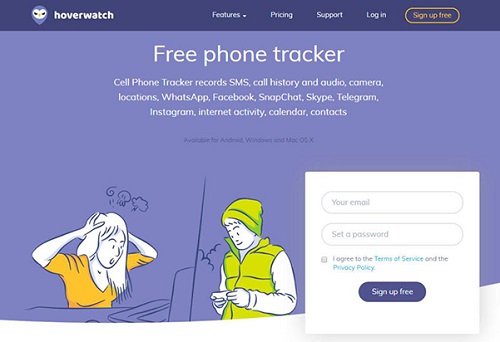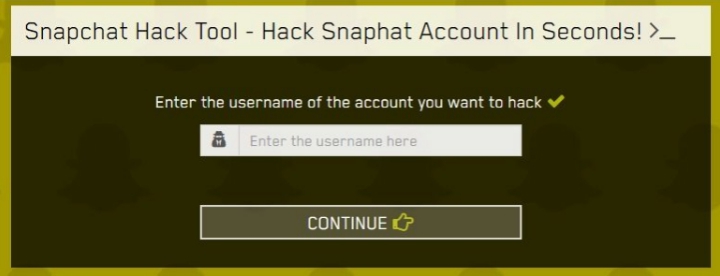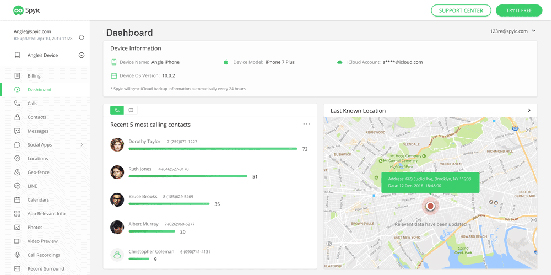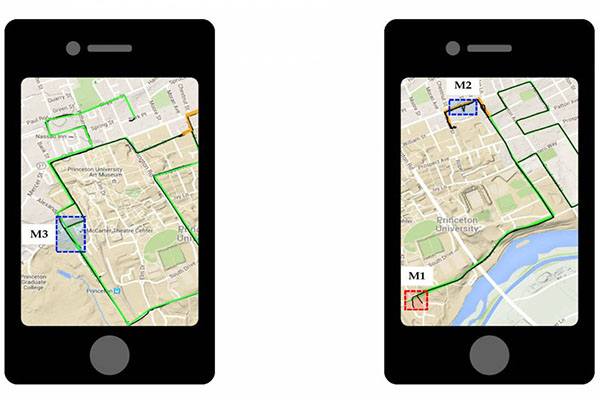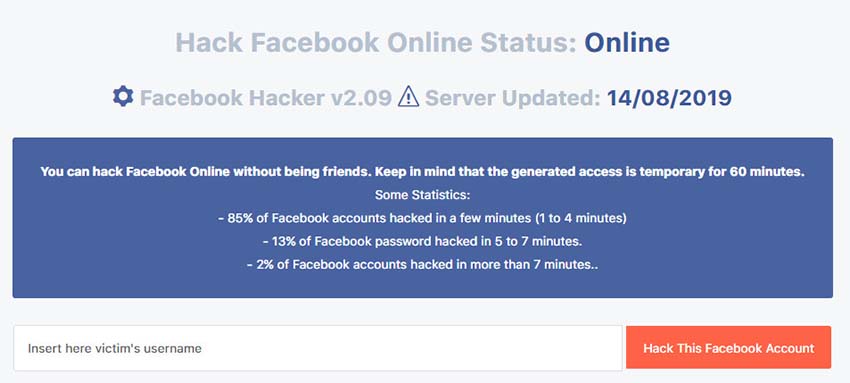Part 1: How to Get Into Someone’s Phone Without Knowing the Password?
Not everyone is aware that getting into someone’s phone without knowing the password is possible. However, now that you have gained insight into the possibilities that stem from this certain action, you might want to try it out for yourself. There are various ways you access someone’s phone. Below are some of these simple yet effective methods:
A. Use a Tracking Application
One of the easier steps that can bring you one step closer to your goal is by using a tracking application such as the Android Device Manager application. This is particularly helpful if you lost your phone or if your friend needs access to their device. While this application may only be applicable for Android users at the moment, these work well in unlocking your phone without having to remember the password.
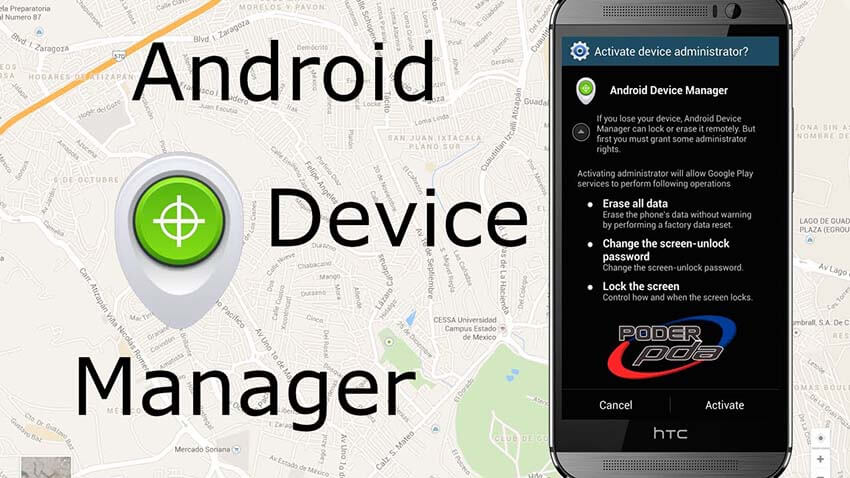
To track the phone and successfully unlock the device:
- Step 1: Simply visit google.com/android/devicemanager and sign in using your Google login details.
- Step 2: Then, pick the device you wish to unlock and click “Lock.”
- Step 3: Key in a temporary password and press on “Lock” once more.
- Step 4: Once the confirmation box appears, you’ll know your venture was a success.
- Step 5: Enter the phone by keying in the temporary password and you are done.
The highlights of the Android Device Manager are its excellent tracking tools and its locking/unlocking features which help protect the data inside.
B. Use Unlock Software
Using unlocking software compared to tracking applications is easier. While some tracking apps serve the purposes of both tracking the said gadget and unlocking the phone, there are now numerous apps dedicated to telling you how to get into someone’s phone without knowing the password.
Tenorshare 4uKey for Android
This application claims to remove Android passwords, patterns, PINs, and fingerprint locks. Apart from this, the software also highlights its ability to remove Google accounts from Samsung devices without a password. The beauty is that this specific program isn’t limited to Samsung users, it also supports 99% of Android devices on the market.
- To start, power up the program, pick the “Remove Screen Lock” option, then proceed to connect the gadget to your laptop or computer.
- Then, you need to click the ‘Start” button.
- Click “Yes” to confirm and proceed with removing the lock screen password and data found on the device.
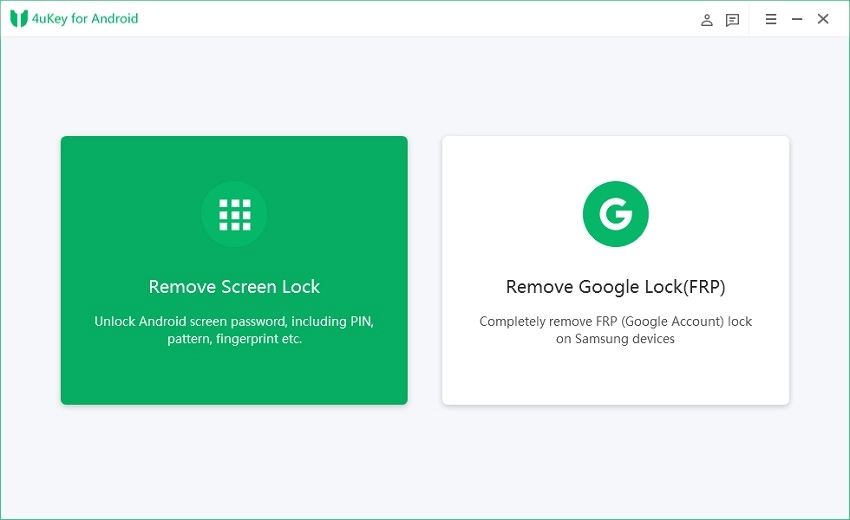
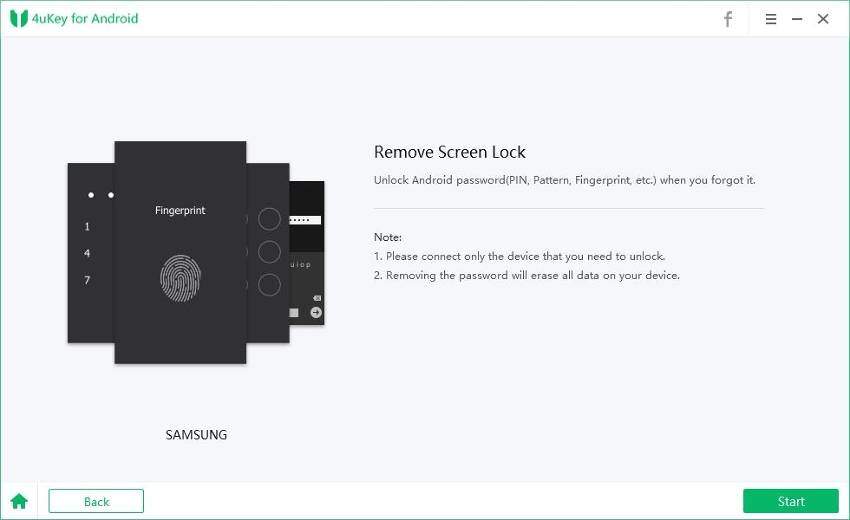
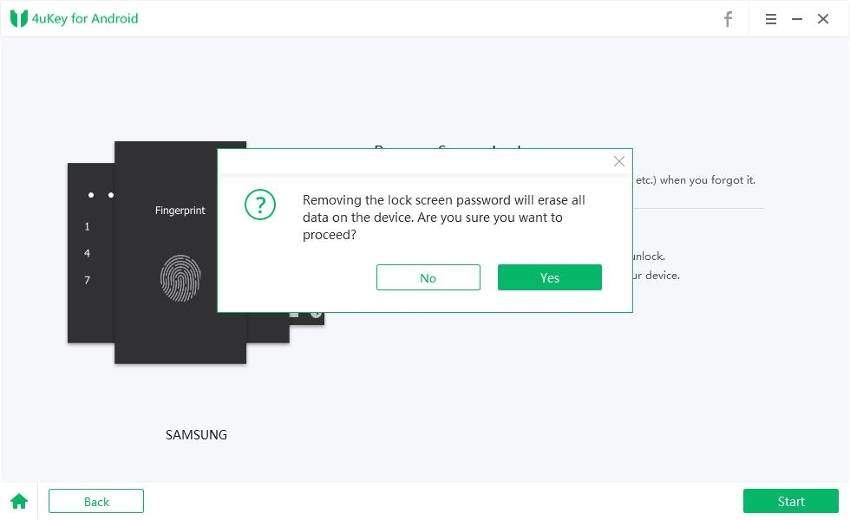
You also have the option to bypass the Google Lock using this app. This also comes with a free trial.
Tenorshare 4uKey for iPhone
Specifically made for iPhone and Apple users, the Tenorshare 4uKey program differs from its Android counterpart in a lot of ways. While it fulfills the basic function of instantly bypassing the iPhone/iPad passwords, this program goes the extra mile by also removing the Apple ID on the iPhone or iPad without needing a password. Moreover, this unlock software also gives the user access to fix the disabled device without the use of iTunes or iCloud.
- To unlock Apple-powered gadgets such as phones and tablets, downloading and installing the Tenorshare 4uKey app is essential.
- Once the program is live, click on the “Unlock Lock Screen Passcode. After choosing, connect the gadget to your computer.
- Click “Start” to remove the iPhone passcode. After opting for this route, you will be asked to download the latest firmware package.
- After downloading the firmware package, which may take some time, click on the “Start Unlock” button to fully remove passwords and codes.
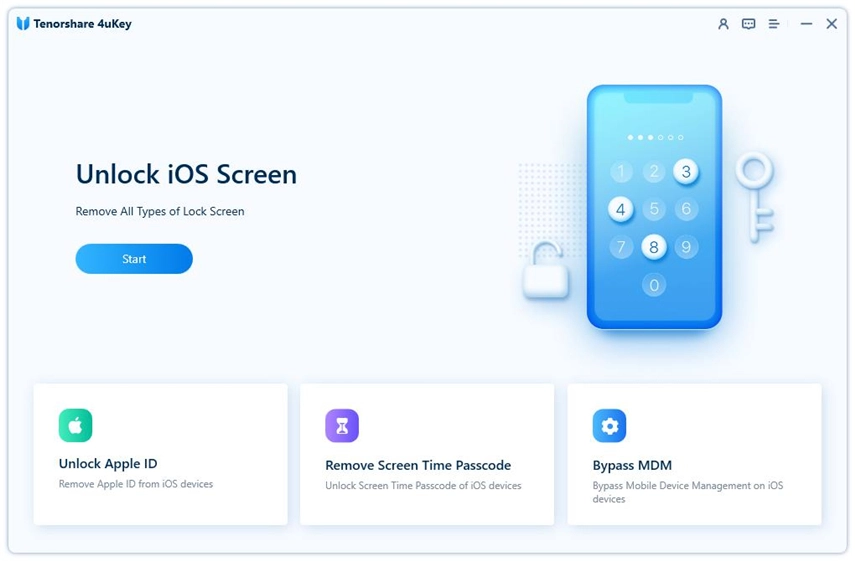
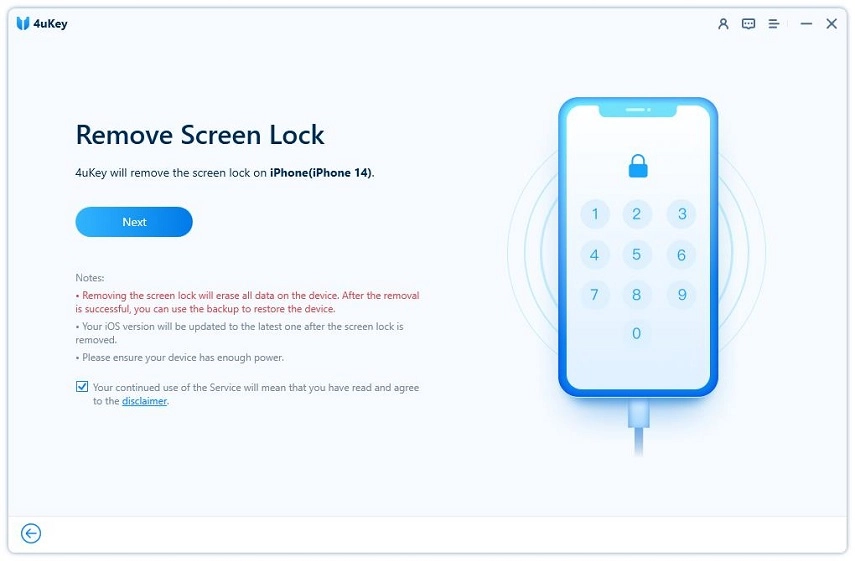
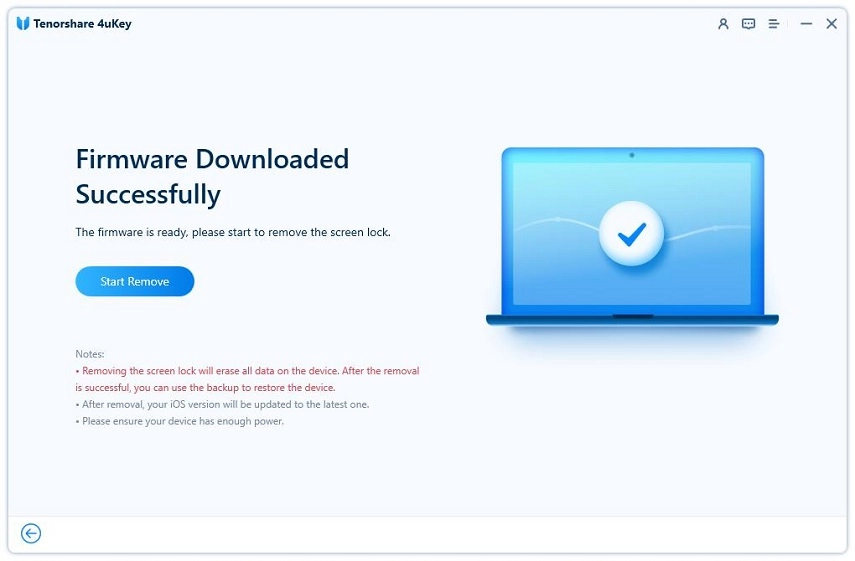
Similar to its Android counterpart, this program also offers a free trial for interested parties.
C. Use Unlock Service
Find My Device for Android
The Find My Device app for this operating system is similar to the Android Device Manager initially mentioned. Aside from unlocking the phone and tracking the location, this program also has the ability to answer how to get into someone’s phone without knowing the password. This software also allows users to see the battery life and the Wi-Fi network to which the phone is connected.
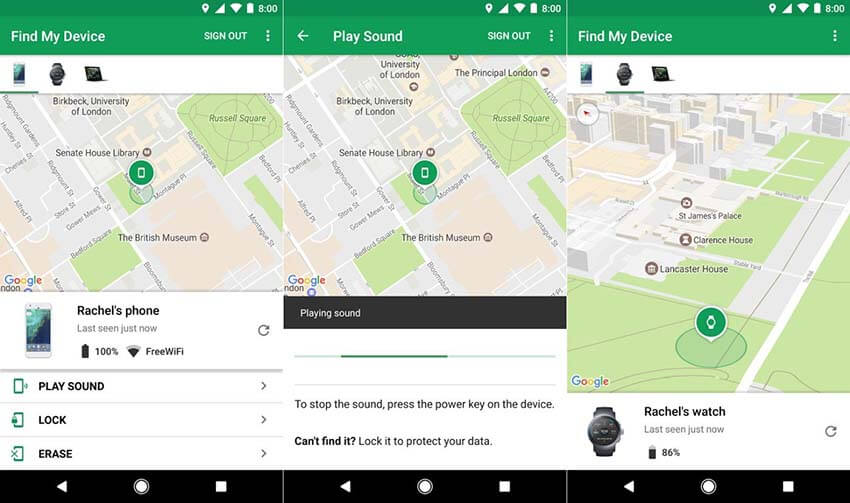
- To start unlocking your Android-powered gadget, locate the device on the app and click “Lock.”
- Afterward, proceed with keying in a message and phone number, then tap “Lock” once more.
- The best element is that you can keep an eye on all the activities done on the internet without being recognized.
- The display message feature allows individuals that come across your phone to see who they can get in touch with.
Find My iPhone for iPhone
Apple is not one to shy away from providing its loyal clientele with a similar mechanism. The Find My iPhone function allows users to track their phones, as well as unlock their devices – all in one nifty app.
If you are locked out of your account, you can easily know how to get into someone’s phone without knowing the password using this app.
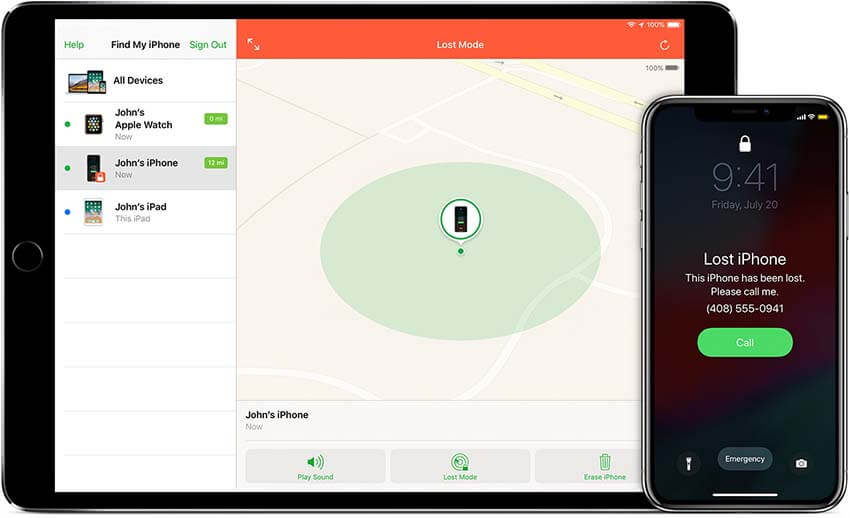
- Simply open the Find My iPhone website on your computer browser and locate your smartphone on the drop-down menu.
- Click “Erase iPhone” and then “Erase” to confirm the action.
- Of course, you’ll need to enter your Apple ID to do these actions. These steps will restore the device to its original settings.