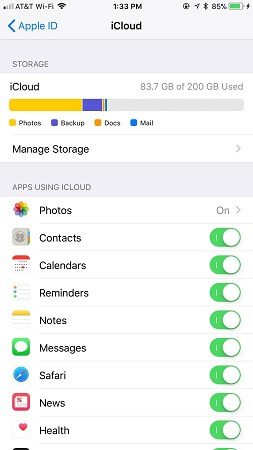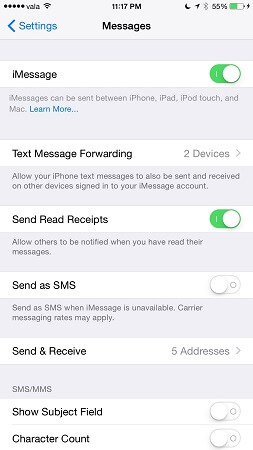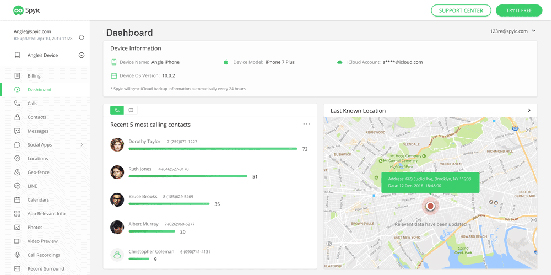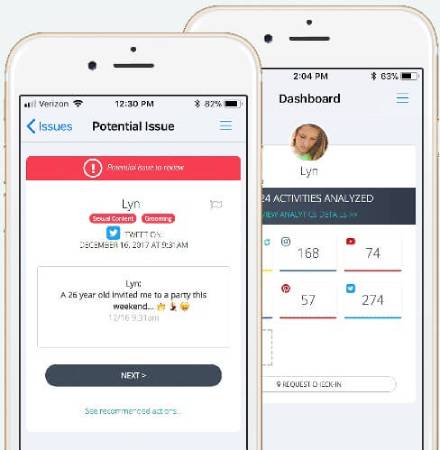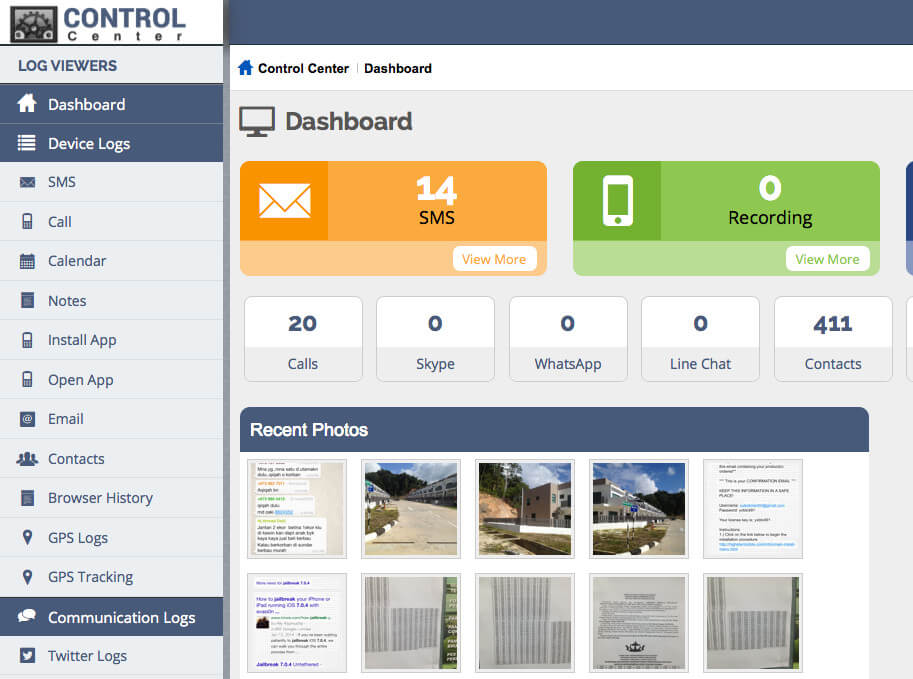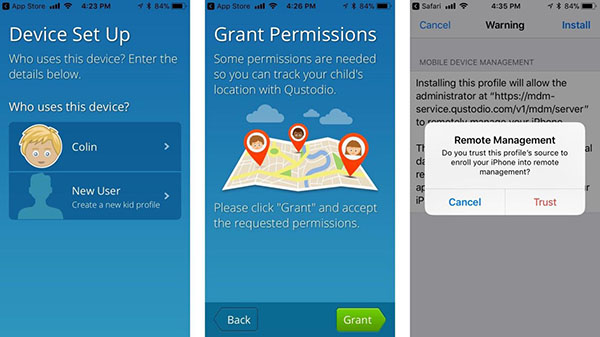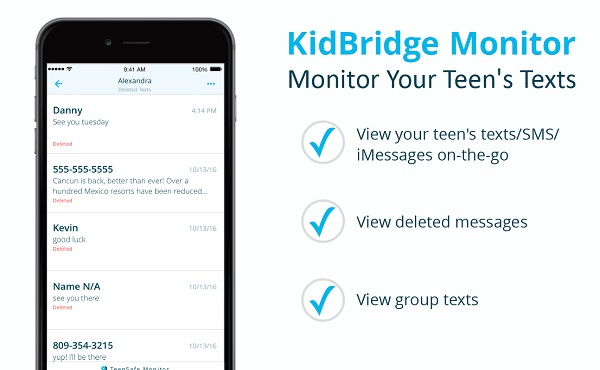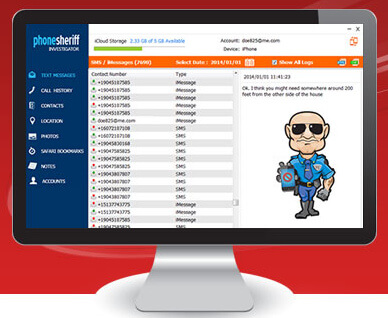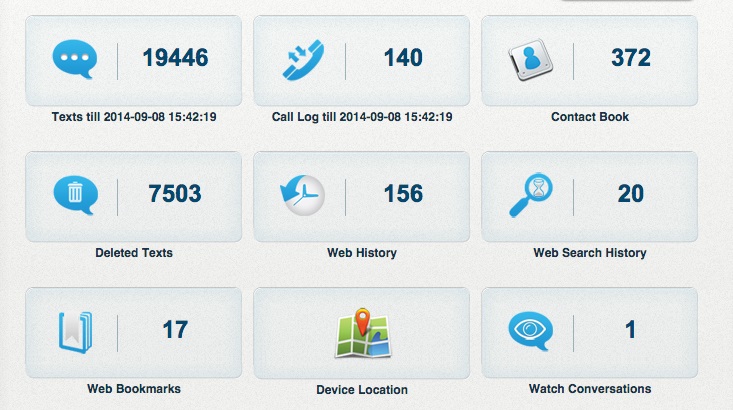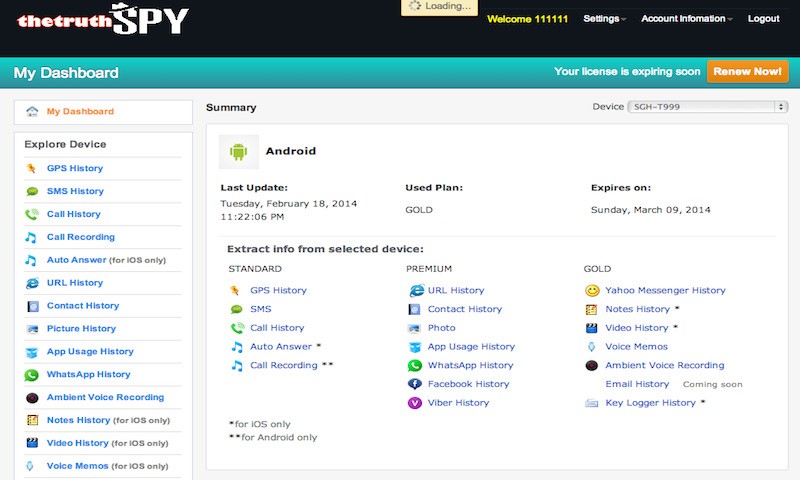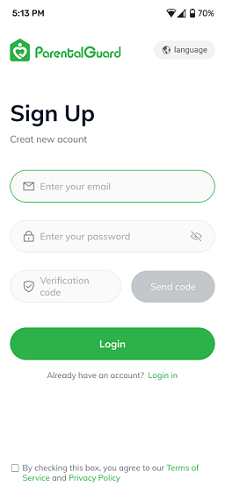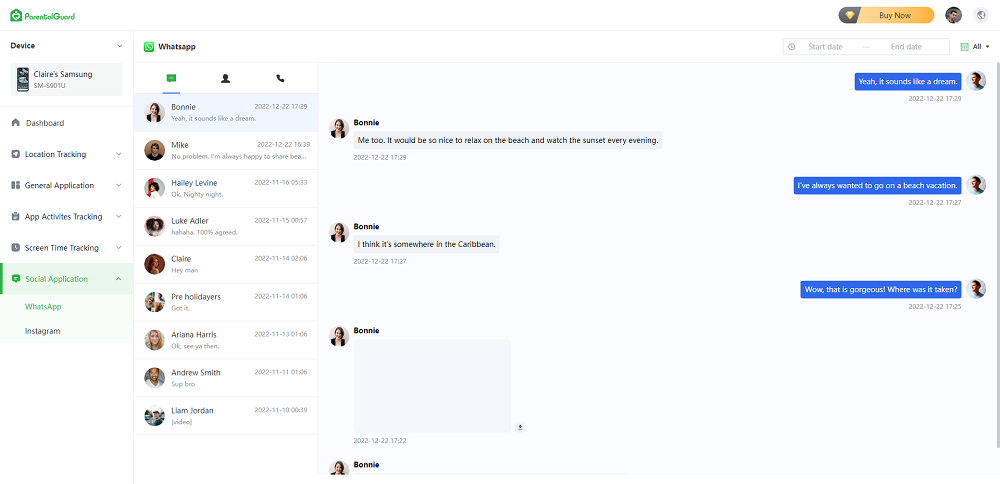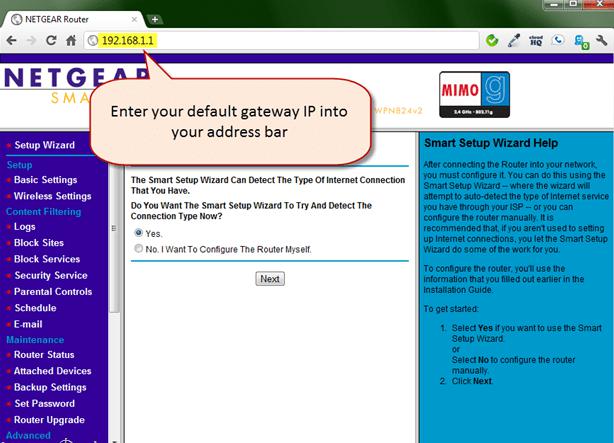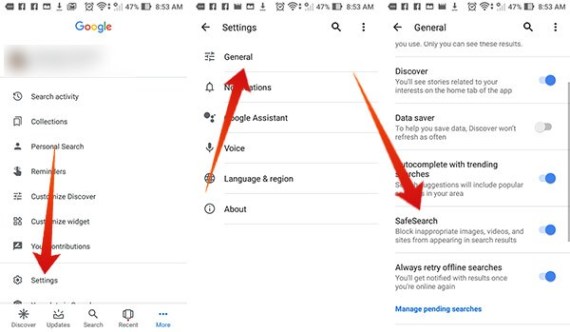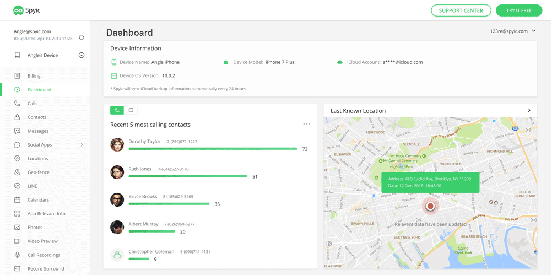Children and young adults who have access to mobile devices need parental guidance to avoid exposure to inappropriate content and other hazards. Because this generation is highly dependent on technology for almost everything, parents need to take precautions to attend to their child. One way of protecting your child from predators and explicit content is by monitoring their text messages on iPhone. In this article, you can learn different ways about how to get child’s text message on iPhone without them knowing.
As mentioned, everything is digital now and there are a number of ways to monitor your child’s phone activities without them knowing. Aside from manually checking their devices, you can also use software and applications to get access to their messages and other apps. Consider this as a step to protect them, at least up to a certain age.
Nowadays, you can see reports involving sexting, drugs, and pornographic contents that can affect your child’s mental state. However, you also want them to use a mobile phone to connect to them when needed. At least, do the necessary measures to track their messages whenever you are.
To give you an idea, there are two basic ways on how to get your child’s messages on iPhone. One is by using an iCloud and the other one is text message forwarding. Depending on which you preferred, these two are effective.
A. How Do I Monitor My Childs Text Messages on iPhone Use iCloud
One way of monitoring your child’s messages is by using Apple’s cloud message sync feature. If the device has an iOS 12 or above, you can actually enable the iCloud syncing and access all data from another device. If the message synching is enabled, you can easily read messages from your child’s phone.
The only downside of this option is that, you need to know your child’s Apple ID and password. Inputting yours may also sync your messages to his or her mobile device.
To use iCloud message sync, here’s what you need to do:
B. Use Text Message Forwarding
Wondering to yourself, ‘how can I monitor my child’s text messages on iPhone?’ The text message forwarding is another method to try. All the messages that your child receives and sent will be accessible by setting up this feature.
Here’s how to do it:
- Step 1: Go to Settings and find Messages.
- Step 2: Under Messages, tap on Send & Receive.
- Step 3: This time, sign in to an Apple ID you will use for monitoring.
- Step 4: Go back to Settings again then find Messages.
- Step 5: Tap Text Message Forwarding to enable the feature.
- Step 6: Select the device to receive text messages from your child’s iPhone.
- Step 7: A verification code will appear. Enter the code.
C. How to Get Child’s Text Messages on iPhone with Monitor Software
If you have doubts about the first two options and want to be safe to avoid getting caught, then, you need to download other software. Monitoring software helps to easily track your child’s phone activities without any issue.
1. How to Get your Child’s Texts on iPhone with Spyic
One of the most popular monitoring apps available on iOS is the Spyic. This app lets you monitor not just messages from your child’s phone but also calls, reminders, browser history, contacts, and a lot more. Simply install the app to enjoy the features and easily track real-time activities. The only downside of using this app is the subscription cost.

Compared to other monitoring apps or software, Spyzie is definitely pricey.
Tips: Please be more careful before using Spyic on your child as the site is unable to visit recently.
2. Bark
Another advanced monitoring app is Bark. What makes Bark special is, it sends out alerts or notifications in case there are suspicious contents detected. These contents can be trigger messages on cyberbullying, explicit or sexual messages, and other inappropriate content. With Bark, parents only receive snippets contents and get recommendations from child psychologists on how to react. Therefore, this app isn’t what you need in case you want to browse to your child’s messages.

3. Highster Mobile
Use the Highster Mobile app to enjoy SMS tracking on your child’s iPhone. This app features a myriad of tools such as the stealth camera, which helps you know your child’s surroundings. Upon installment, the app gathers data from the target device and uploads everything to a dashboard. This can help you monitor all the data at any convenient time.

The only downside of Highster Mobile is, it is not free and advanced features are only available upon subscription.
4. How to See Childs Text Messages iPhone Use Qustodio
The parental control app to download for easy SMS monitoring is Qustodio. With this app, you can track your child’s real-time location and be able to block the social app. Moreover, if you want extra protection for your child, you can also filter the websites on the phone’s browser. Install the app and receive SMS alerts to find out what your child is up to.

The cons of using this app are, there are usage limits that report no usage. In addition, this app is not free and users need to subscribe to enjoy the features.
5. KidBridge
Aside from SMS, your child can also use other social media apps to communicate with other people. If this is the case, you also want to monitor their activities on famous apps such as WhatsApp and Viber. The application to use is KidBridge—an app dedicated to monitoring your child’s outgoing and incoming messages.

6. PhoneSheriff
PhoneSheriff is a versatile and powerful app that you can use to keep an eye on your child’s device activity. It provides alerts to restrict your child’s activities and to monitor a number of applications.

The only downside is, PhoneSheriff doesn’t support social media features, and hence, you cannot access your child’s activities while using a number of apps.
7. TeenSafe Parental Control
PhoneSheriff is a versatile and powerful app that you can use to keep an eye on your child’s device activity. It provides alerts to restrict your child’s activities and to monitor a number of applications.

The only downside is, PhoneSheriff doesn’t support social media features, and hence, you cannot access your child’s activities while using a number of apps.
8. TheTruthSpy
Dubbed as the ‘all-in-one’ parental control app, TheTruthSpy not only lets you monitor your child’s messages but also view call logs, browser history, photos and videos captured in the phone, and more. It is useful for parents who want to protect their children from the dangers of social media and child predators.

The downside is the cost of the subscription plan which starts at $21.99 per month to $30.99.
D. Bonus Tip: Monitor Your Kid’s WhatsApp Message in An Easy & Stealth Way
If you are worried about your kids’ online activities, we have a helpful tool for you. With professional technology, ParentalGuard can monitor all the information on WhatsApp. No matter what happens on your children’s WhatsApp, you can know immediately without any delay. Here is how to monitor your kids’ WhatsApp using ParentalGuard.
Track WhatsApp on Android Phone as simple as 3 steps.
-
Step 1 Sign Up. Enter your email address and password to register for a free account.
-
Step 2 Install ParentalGuard on the device and follow the tutorial to finish the setup.
-
Step 3 Start Monitoring. View all WhatsApp activities on the web dashboard without the phone users
knowing.
Conclusion
When it comes to monitoring your child’s mobile and online activities, there are a number of apps you can use. These apps are easy to use and can send alerts whenever suspicious messages are sent or received. The next time you ask yourself, how can I monitor my childs text messages on iPhone, make sure to download the mobile applications mentioned.
-
Home >
-
Protect >
- How Can I Monitor My Childs Text Messages on iPhone