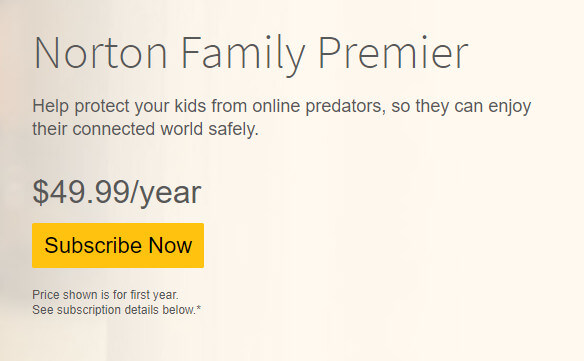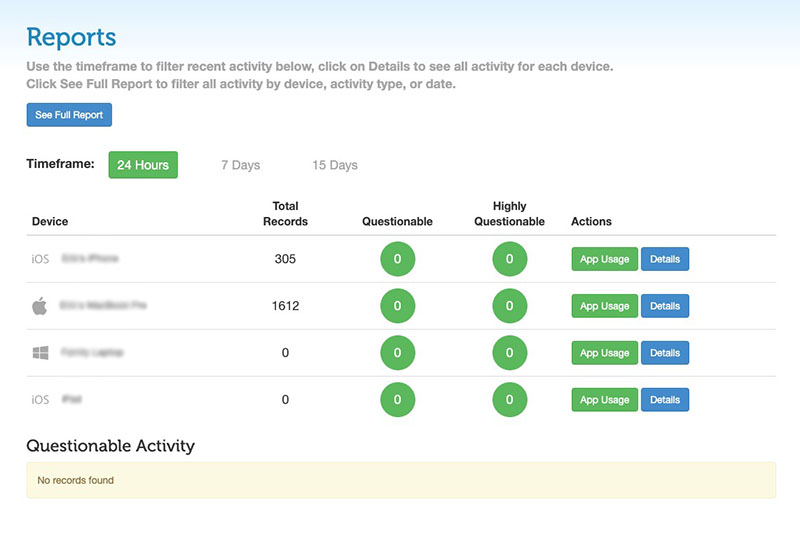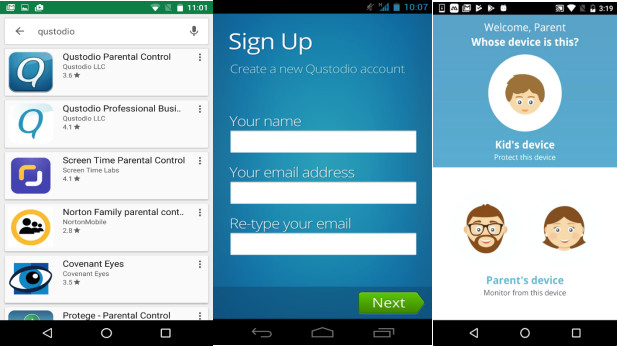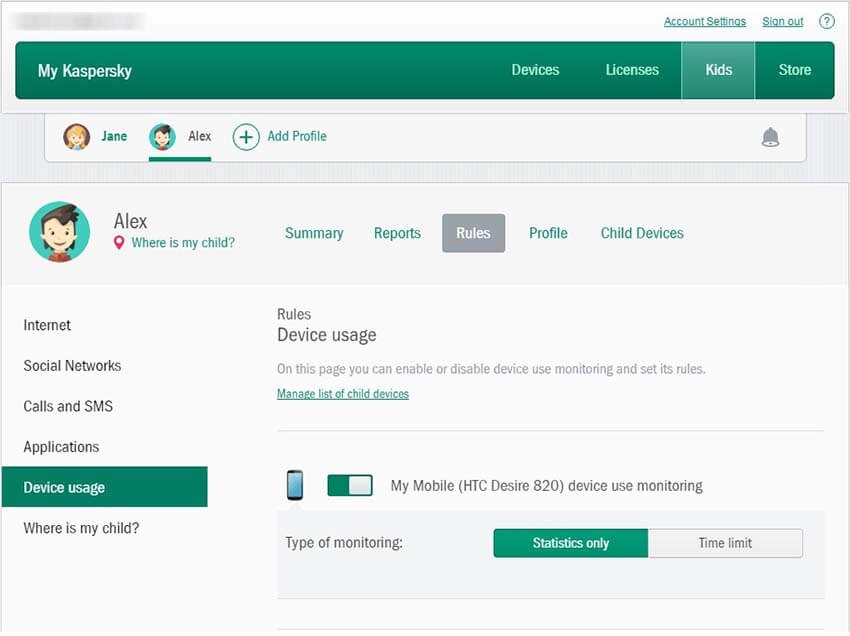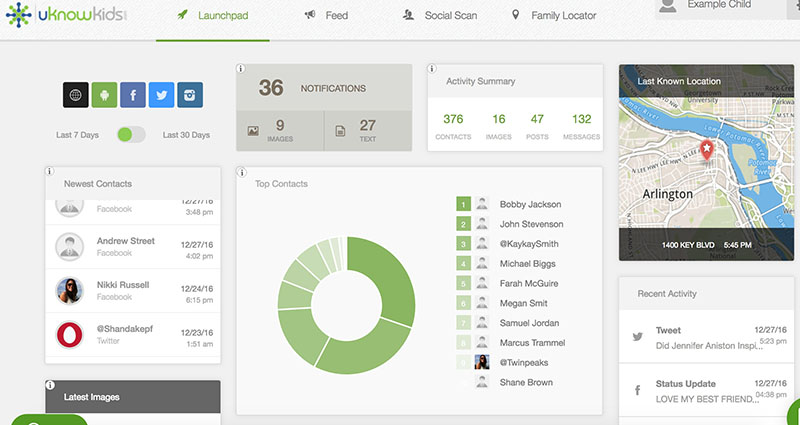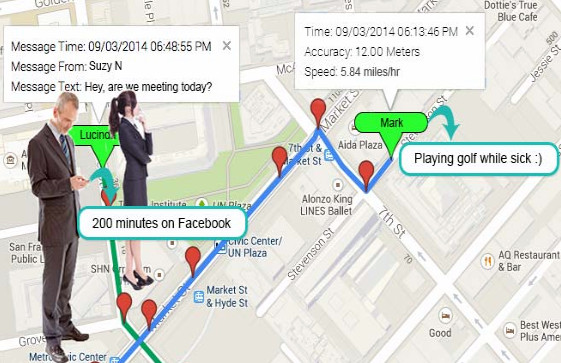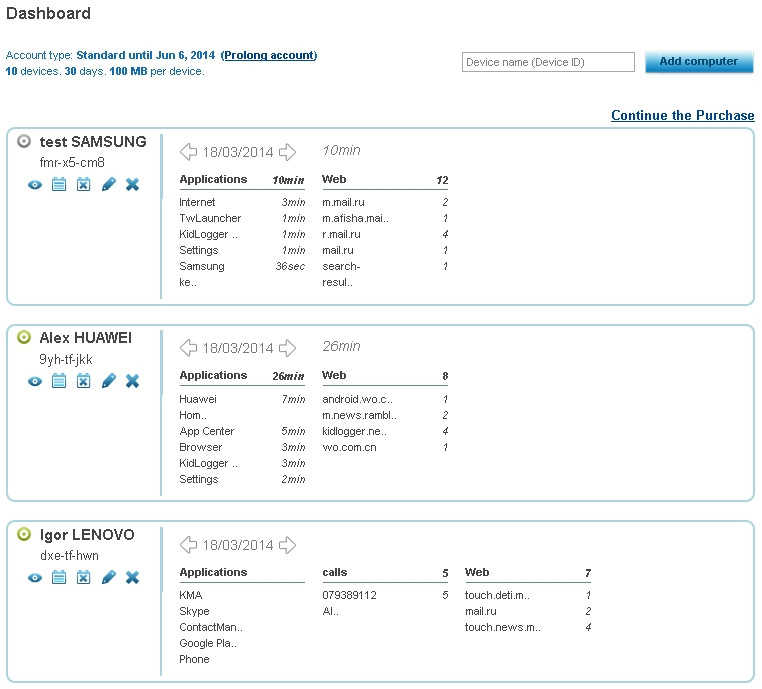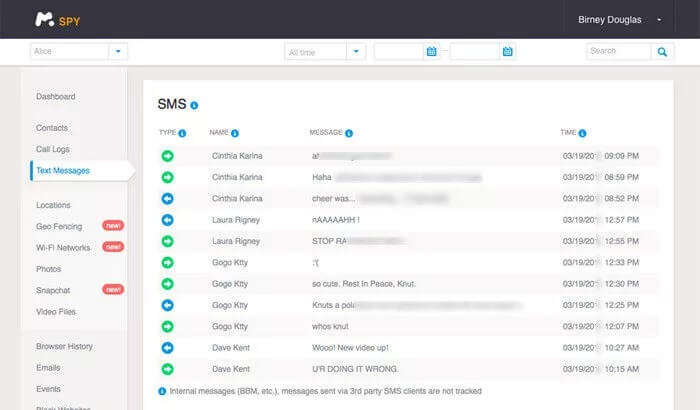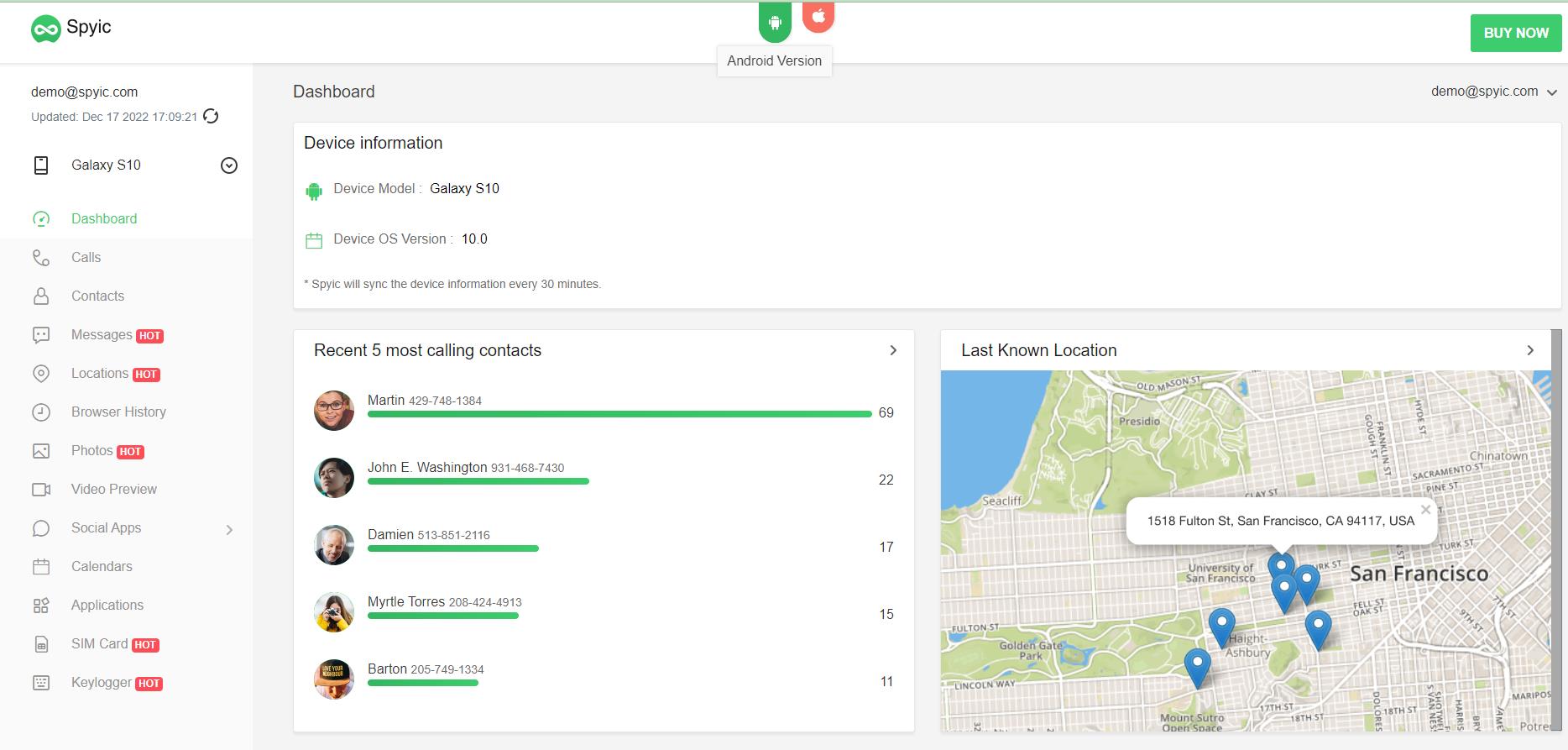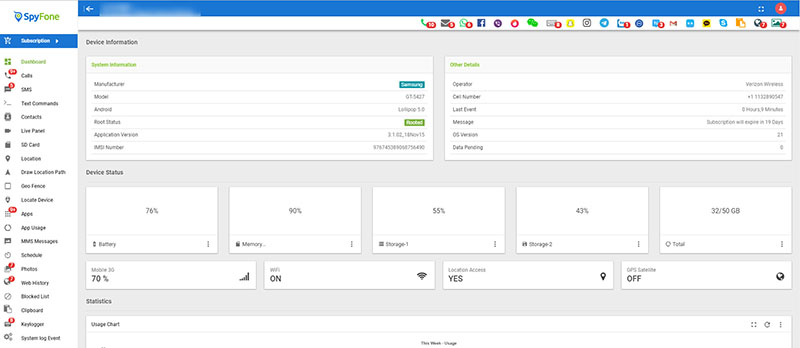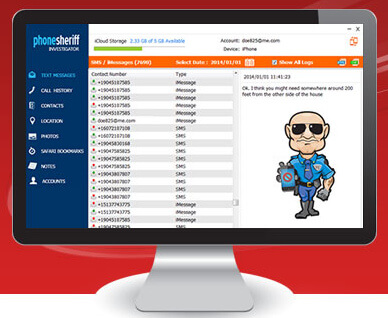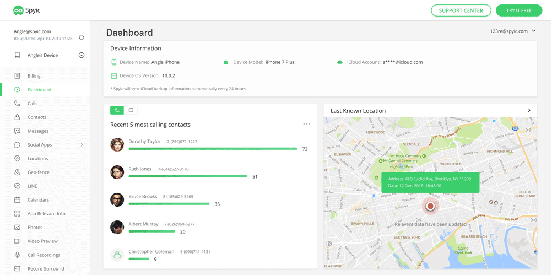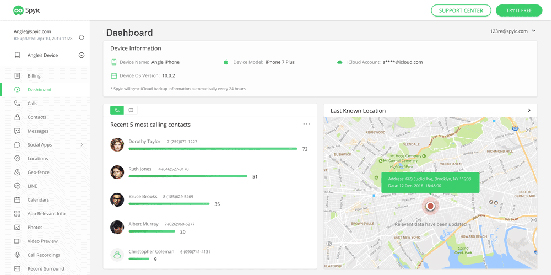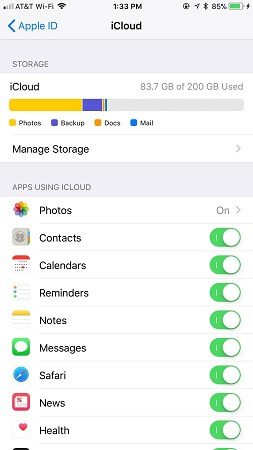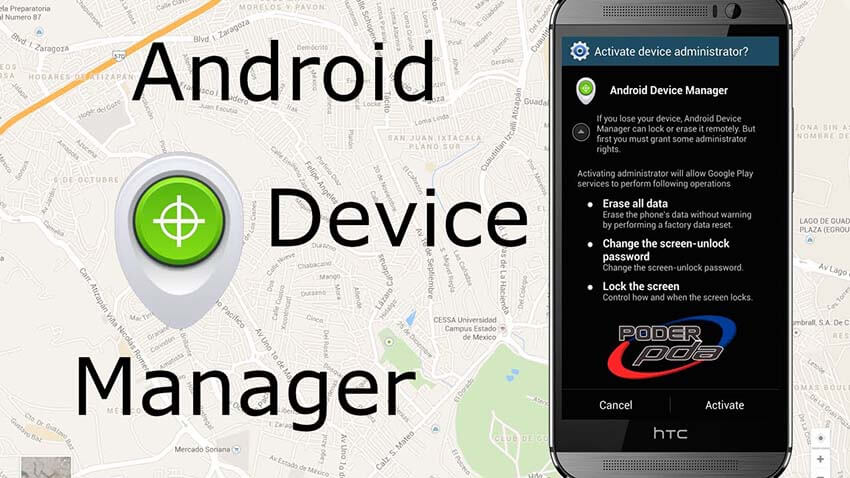Technological success seems to have reached a new level of high. Thanks to numerous innovations in the field, individuals can now gain access to someone else’s text messages even without physically holding their smartphone.
There are many reasons why individuals intend to read another person’s messages. Whether their partner has been behaving differently or a child becoming more secretive, finding out what lies beyond the screen is easier than you think. Below are some ways on how to read someone’s text messages without their phone in just a few minutes.
Part 2: How to Read Someone’s Text Messages Without Having Their Phone?
How to read someone elses text messages without their phone is possible these days, however, the only way is to use monitor applications. We have researched and listed some great ones for you.
1. Norton Family Premier
One of the most family-friendly apps out there is the Norton Family Premier program.
Pros
- Not only does this provide text message supervision, but this also provides location information and video supervision.
- On top of this, parents have access to a mobile app which allows them to track their kids’ online activities.
Cons
- The only downside is that these can only monitor usage for Android users.
Requirements and How to Use It
- Customers are required to buy the program for $49.99 which is valid for a year.
- Internet connection is required to use the application.
- Once the program is installed and after the user connects to the internet, Norton Family Premier gives new updates.
2. Accountable2You
Dubbed as an advanced accountability app for Android, Accountable2You brings SMS monitoring at your convenience.
Pros
- It provides real-time alerts and GPS location tracking for free for a limited period.
Cons
- This app presents is that its services are only available for Android devices and that it requires a standalone version from A2U support.
- After the free trial period, customers can purchase the individual or family plan, or choose from other packages depending on their needs.
How to Use It
- 1. To use, download and install the app, then create a profile.
- 2. Activate the admin rights and application, then click on ‘enable accessibility’ to complete the setup.
- 3. Ensure the app is turned on under the accessibility settings to run the program.
3. Qustodio
Available on both Google Play and the Apple Store, Qustodio provides free parental control software that easily allows you to track your child’s activities, including monitoring their texts.
Pros
- As with other similar apps, Qustodia offers activity trackers, filtering technologies, and data management.
Cons
- However, this SMS monitoring feature is only limited to its Qustodio Premium Program.
- Additionally, the SMS monitoring feature is only applicable for Android users.
How to Use It
- To use the app, simply sign up for a free account and install the app on the intended device.
- Then, proceed with managing devices from the web-based family portal.
4. Kaspersky Safe Kids
For those who are concerned about the welfare of their kids and family, the Kaspersky Safe Kids app provides location tracking and Facebooking monitoring features.
Although a previous version of the program previously included calls and SMS tracking services, the company was reportedly forced to remove it from its newer updates. The good news is that the version is still available for download and it can be used to monitor kids’ Android devices.
How to Use It: To install, download the program version and install it on your child’s device.
5. uKnowKids Premier
uKnowKids caters specifically to families who wish to keep an eye on their kids at all times. Under its premier services, the program gives users access to Android SMS and MMS monitoring, including those that are sent, received, and deleted.
Pros
- It offers insight and report for social media platform monitoring, as well as social network scanning and discovery.
Tips: For Apple users, a separate Premier Plus Apple plan must be availed. This gives individuals access to basic features, but with the addition of checking other communication platforms, including Facetime, Skype, Whatsapp, Viber, and iMessage. Plans start at $15 per month.
How to Use It
- 1. Download and install the application.
- 2. Then, using your personal computer, log in through the program and create a child profile of the account corresponding to your child.
- 3. Next, click the COG icon found on the upper right corner.
- 4. Under Data Connections, proceed with the Child Setup Process and fill in the necessary information.
- 5. Then, activate the code and start monitoring.
The app may take 30 to 60 minutes to sync with the device in question.
6. Easy Logger
Recognized by many news and technology sites, Easy Logger offers remote access to text message and call logs, in addition to live location and app usage.
Pros
- It tracks deleted messages. Virtually invisible on phone, Easy Logger offers seamless tracking and spying experiences for users.
Cons
- The only disadvantage this app presents is that it is only available for Android.
How to Use It
- After downloading and installing the app, users are asked to configure settings and allow reports on location, texts, calls, apps, and other relevant features.
- After enabling these alerts, you may simply access the device information from your online account.
7. KidLogger
Another helpful app that has long been in the market is KidLogger.
Pros
- Apart from tracking keystrokes, this app can be used across a variety of platforms, thus ensuring efficient tracking services.
- With this program, users can remotely view incoming and outgoing messages complete with names and phone numbers.
- It also provides web history monitoring. However, the features are only geared towards Android devices.
How to Use It
- 1. The Standard offering is available for $29, while the Professional offering is valued at $89. Be wary as the free version can only cover one device at a time.
- 2. Once the file is downloaded, open Android Settings, go to Accessibility, then click ‘On’ for the HelperService.
- 3. Under the KidLogger Parental Control app, click on settings and enable the setting you want to use.
8. mSpy
mSpy is recognized by different news sites and stations for its leading monitoring features such as communication tracking, GPS location updates, keylogger updates, and more.
Pros
- The great thing about this program is that it caters to different operating systems.
- Its affordable price range makes it a good choice for those on a budget.
How to Use It
- 1. After the app has been installed, activate the app and ensure that the keylogger tracking option is turned on.
- 2. In addition, ensure that the collection data feature is enabled as well.
9. Spyic
Available for download on both Android and iPhone devices, Spyic is the leading choice for phone monitoring solutions.
Pros
- From checking text messages on the target devices to monitoring photos and other forms of communication, this app has it all.
- Readily available, this app does not require rooting the phone or jailbreaking the device.
How to Use It
- 1. To start, register for a Spyic account and upgrade to a premium membership to gain access to a wider range of offerings.
- 2. After opening a profile, connect to a target device and enable the settings you wish.
- 3. Then, start monitoring using the dashboard provided by the program.
Note: if you find that there is an error occurs while visiting this site, please change to use other software.
10. SpyFone
Considered as the world’s number one phone monitoring software, SpyFone provides easy smartphone monitoring that’s compatible with both Android and iPhone devices.
Pros
- Its ease of use allows users to jumpstart their spying activities in as little as 15 minutes.
- Unlike other apps, SpyFone allows you to receive the actual text message complete with the contact details, even if the message has been deleted.
- SpyFone also boasts of GPS monitoring and, messenger logs, and access to SMS commands.
How to Use It
- 1. Interested users are asked to purchase plans from SpyFone before giving access to tracking features.
- 2. After purchasing and installing the program, the main app should be installed on the target device.
- 3. After installation, configure the application and activate all relevant features.
- 4. Upon prompting, click on ‘Administrator Rights’ and select features you wish to enable.
Conclusion
Tracking messages and reading their communication with other people can now be done without the other person’s knowledge. With the help of these applications, you now know how to hack someones text messages without having their phone and you can easily spy on all types of communication wherever and whenever you need it.