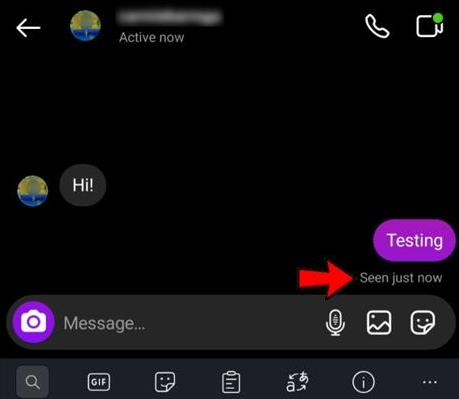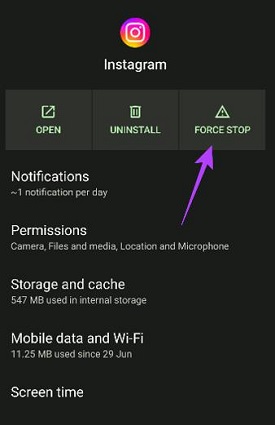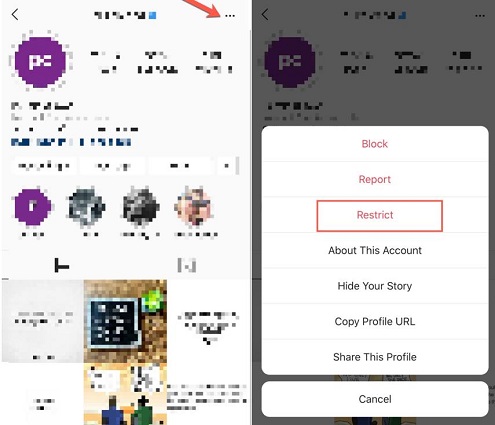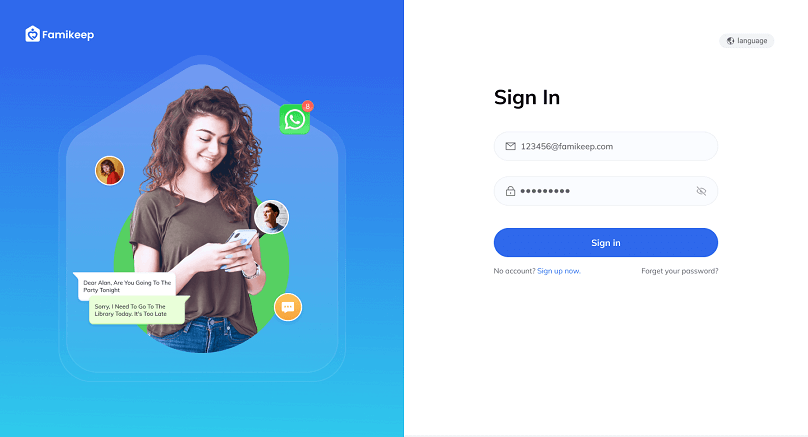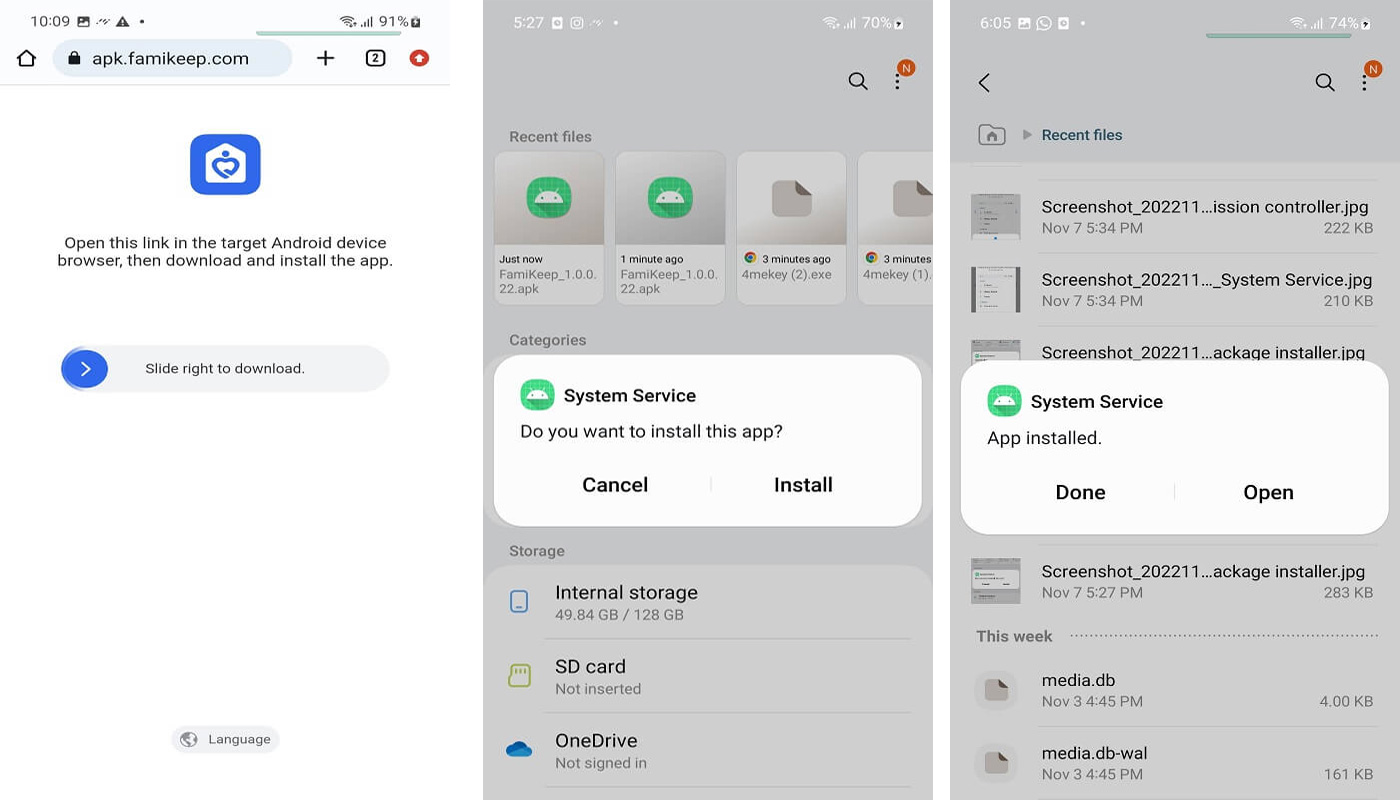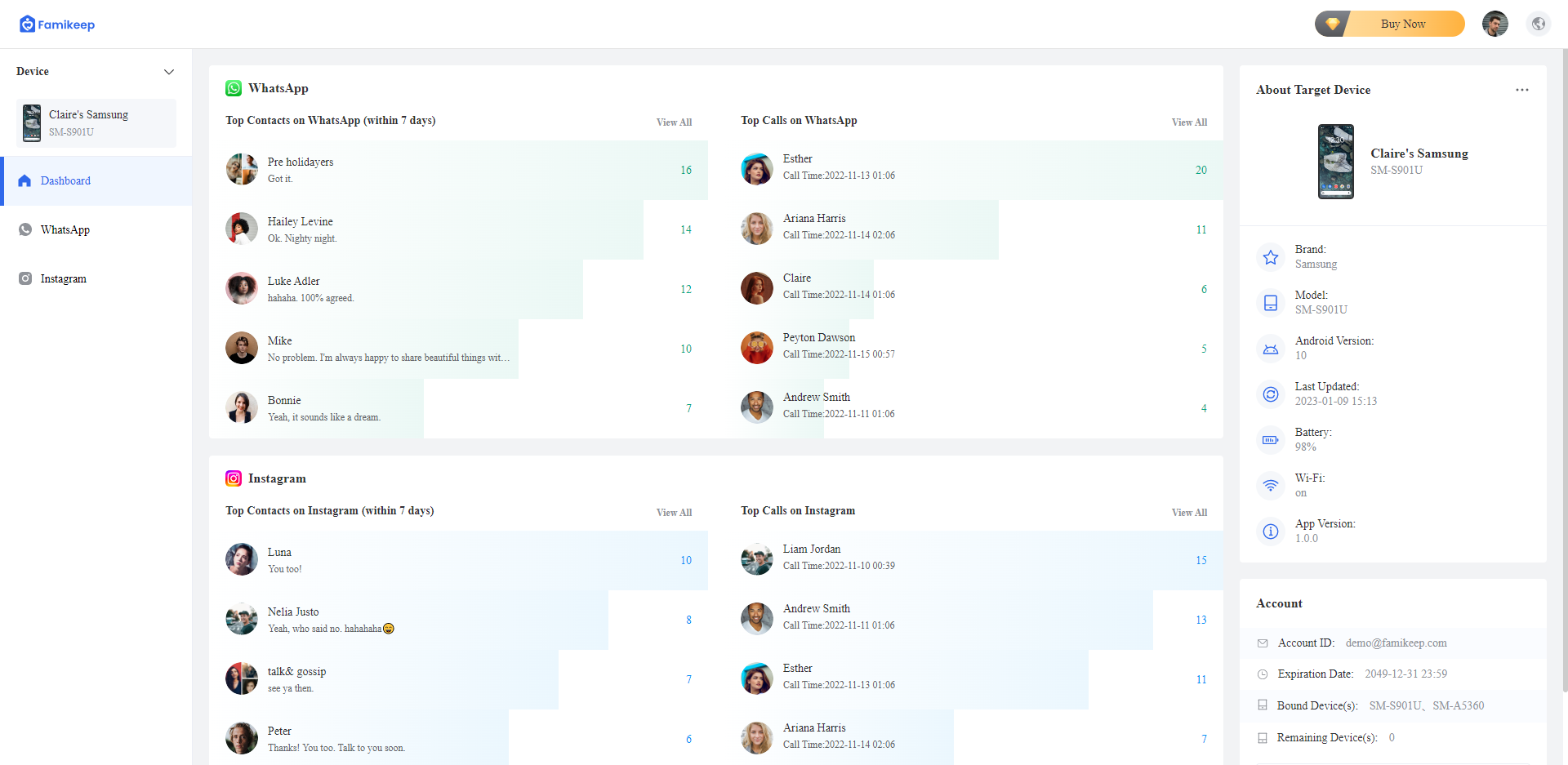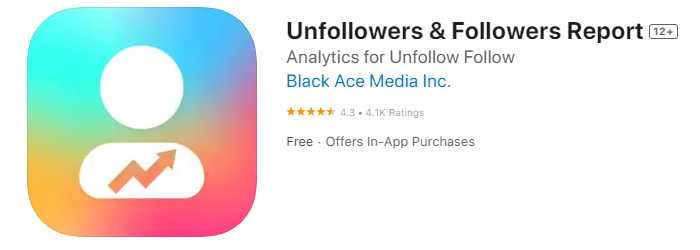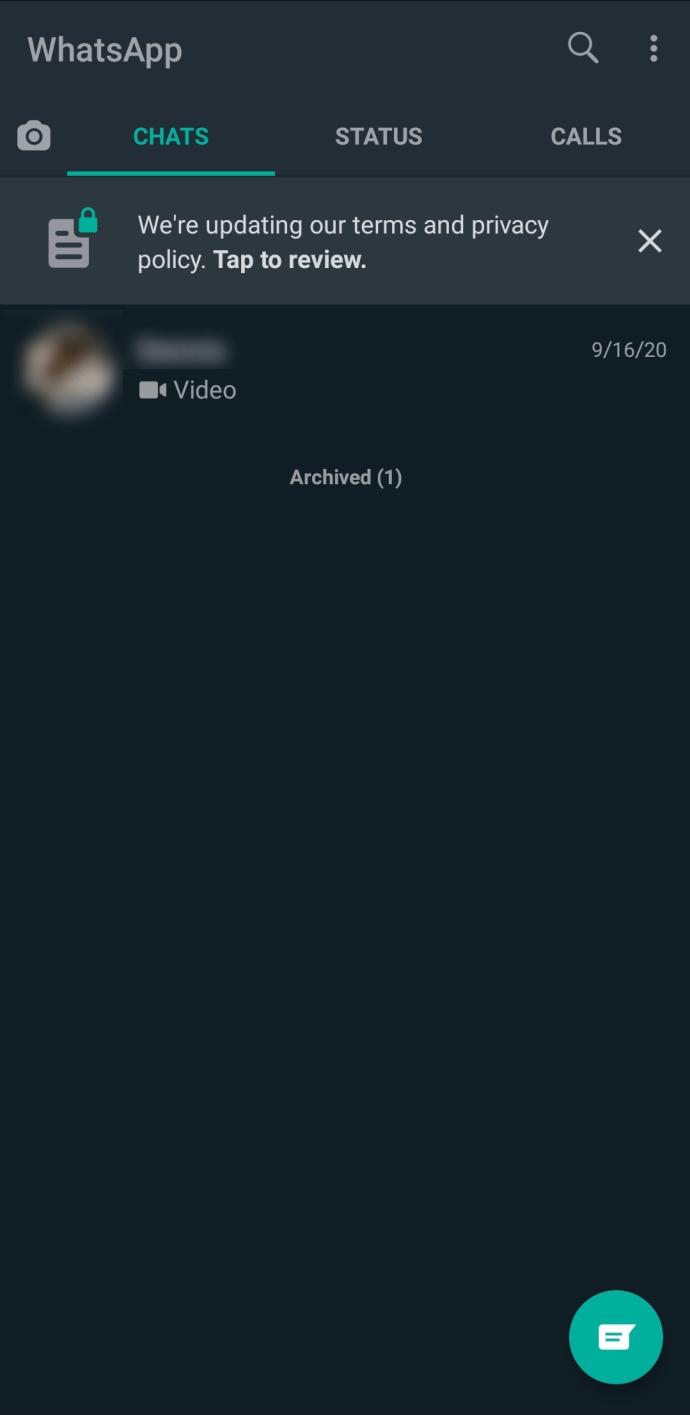Are you interested in knowing how to read Instagram messages without being seen? If so, you are in the perfect place! There are several different methods that you can follow to read IG messages without letting the other person know. It provides many benefits, such as greater privacy and control over when and how to respond to a message.
Keep reading to learn all about these methods of reading Instagram messages without being seen!
Part 1: Why You Might Want to Read Instagram Messages Without Seen?
Instagram does not have any official feature through which you can read Instagram messages without seen. Yet, there are several situations in which you might want to read the IG messages without getting seen by the sender. Some of these common situations are:
- You want to protect your privacy by reading the message without letting the sender know that you have read it.
- It is possible that you want to read a message quickly but don't want to respond to it immediately.
- You receive a lot of messages on Instagram but don't have the time to respond to them immediately. In such a situation, you can read IG messages without seen and respond later at your own convenience.
Whatever the reason might be, there are some tips and tricks that you can follow to read Instagram messages without seen.
Part 2: How to See IG Messages Without Seen?
If you are wondering how to open Instagram messages without seen, you are in the perfect place! Following are the top 5 methods that you can follow to read IG messages without worrying about alerting the sender.
Method 1: Use Airplane Mode
The easiest and simplest method of reading Instagram messages without being detected is through the Airplane mode of your smartphone. It involves following these 3 steps:
1. Turn on the Airplane mode on your mobile. The option is available on all types of mobile phones.
- 2. Open Instagram and read the message that you want to check without getting seen. Once you have read the message, you have to Force Stop Instagram to avoid the seen tag.
3. You can Force Stop the app by clicking and holding on the Instagram icon and accessing the app info. Here you’ll find the ‘Force Stop’ or ‘Disable’ option. Use it to stop Instagram.
Once you have completed these 3 steps, you can simply turn off the Airplane mode. However, keep in mind that once you open your Instagram again, the sender will know that you have read their message.
Limitations:
Turning on the Airplane mode means you will lose your connectivity to the network, due to which you won't be able to receive calls and SMS during this period.
Method 2: Disable Wi-Fi and Cellular Data
Another method of reading Instagram messages without being seen is to disable the internet connectivity on your phone and log out of the Instagram app by following these steps:
- 1. Turn off the cellular data and Wi-Fi on your mobile phone.
- 2. Open the Instagram app and read the message you want to check.
- 3. After reading the message, go to settings and log out from the Instagram app.
- 4. Once you have read the message, you can log in to the app, and the message will not be detected as seen.
Limitations:
Turning off cellular data and Wi-Fi means you will lose your internet connectivity, due to which you won't be able to browse the internet. You will also lose access to other apps and platforms, like WhatsApp, that might be necessary for your other activities other than Instagram.
Method 3: View Messages in the Notification Preview
If you are used to sending and receiving short messages on Instagram, there is a high chance that you won’t even need to know how to read Instagram messages without seen. It is possible because viewing messages from the notification preview is a quick and easy way of reading Instagram messages without letting the sender know that you have read them. For this purpose, you must enable DM notifications by following these steps:
- 1. Open the Settings app on your smartphone.
- 2. Select the App and Notifications section.
- 3. Click on Notifications and enable them.
In this way, you'll get a notification whenever you receive any DM on Instagram, and you can read it from the notification section.
Limitations:
You cannot fully read the lengthy messages from the notification section, so you will likely have to use one of the other methods of reading IG messages without seen.
Method 4: Restrict the Sender's Instagram Account
You can also restrict the sender's Instagram account to make their posts, comments, and stories invisible to you. However, your conversation in the DMs will still be accessible via message requests, and this section does not have seen receipts. Therefore, you'll be able to read the IG message without being seen in message requests.
You can restrict an account by following these steps:
- 1. Open the Instagram app on your mobile phone
- 2. Search and open the account profile that you want to restrict.
- 3. Click on the three dots located in the top right corner.
- 4. Choose Restrict from the list and confirm it.
Limitations:
Once you restrict an account, you won't be able to see their comments, stories, and posts. Moreover, you'll have to access the messages from the 'Message Request' section, which can be time-consuming.
Method 5: Read Messages via A Third-party App
When you are in the process of learning how to read the messages on Instagram without seen receipts, you must be familiar with a reliable third-party app that can fulfill this goal. The above methods have certain limitations, due to which it is recommended that you use a third-party app, like FamiKeep, to read any IG message without worrying about getting seen by the sender.
FamiKeep for Instagram allows you to track all kinds of activity on your Instagram account without getting detected by the system or the phone user. It is a highly useful tool when you want to read messages without seen receipts or when you want to track the Instagram activity of your child's phone.
Benefits of Using FamiKeep for Instagram:
- Easily read and monitor Instagram chats, including messages, photos, videos, emojis, and links
- Track Instagram calls
- View and analyze Instagram contacts
- View the Instagram activity report
- Get real-time updates, including quick notifications about IG messages.
Here’s how you can use FamiKeep for Instagram to read Instagram messages without being seen:
-
Step 1 Open the official website of FamiKeep to create an account and sign in.
-
Step 2 On the target device, navigate to apk.famikeep.com and download FamiKeepthe FamiKeep app on it to start monitoring Instagram.
-
Step 3 Once the setup is complete, click on the ‘Got it’ option to view and monitor the Instagram activity from your online dashboard. Here you'll be able to read the Instagram messages without seeing receipts.
FAQs about Reading Instagram Messages Without Being Seen
1. Is it possible to undo or review an Instagram message once it has been seen?
No, there is no way to undo or ‘review’ an Instagram message once it has been seen. This is the reason why it is important for you to be familiar with how to see messages on Instagram without being seen in the first place.
2. Can you turn off read receipts on Instagram to read messages without being seen?
Instagram does not allow you to turn off the read receipts to read messages without being seen. Therefore, you should follow the methods discussed above to know how to read an IG message without opening it so that the sender does not know that you have read the message.
3. Does reading an Instagram message through notifications mark it as "Seen"?
No, reading an Instagram message through notification does not mark it as seen. In fact, it is one of the easiest and simplest ways to read an Instagram message without being seen.
Conclusion
When it comes to learning how to see messages on Instagram without seen, you have multiple methods and options to follow. These methods include turning on the Airplane mode, turning off the internet connectivity, viewing the message via notification, or restricting the sender’s account. However, such methods come with significant limitations.
Therefore, it is recommended that you rely on a third-party tool, like FamiKeep, to read messages on Instagram without being seen by the sender. FamiKeep for Instagram is especially meant for comprehensive Instagram monitoring, so you won’t have to worry about following any extensive steps like the ones in other methods. So, if you are someone who enjoys privacy and wants to read Instagram messages without seen receipts, you should definitely try out FamiKeep.