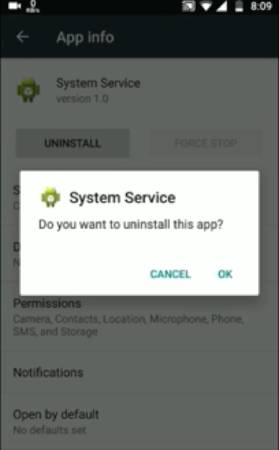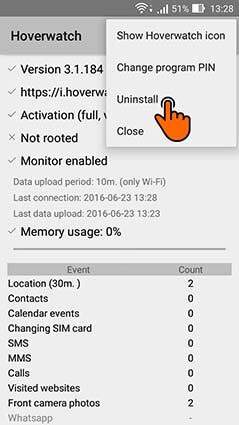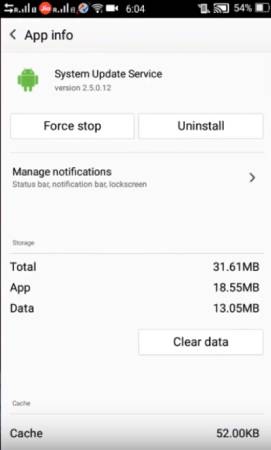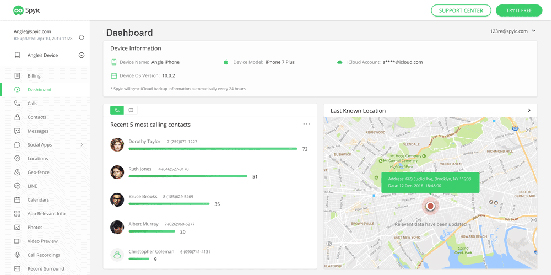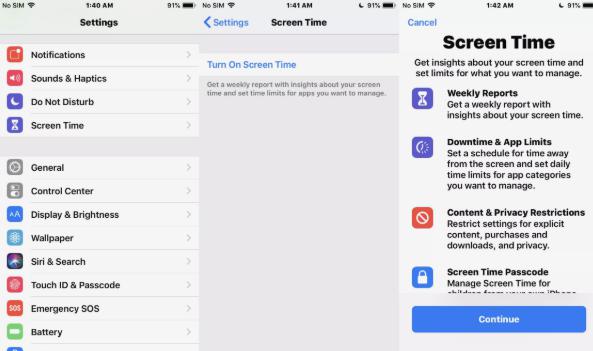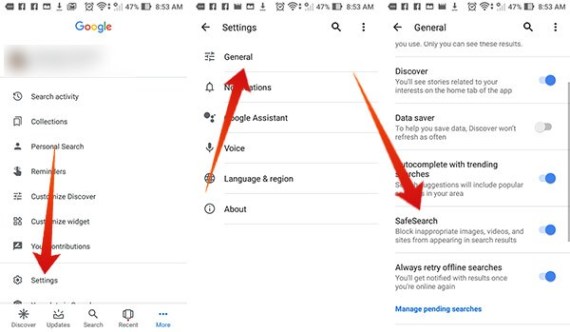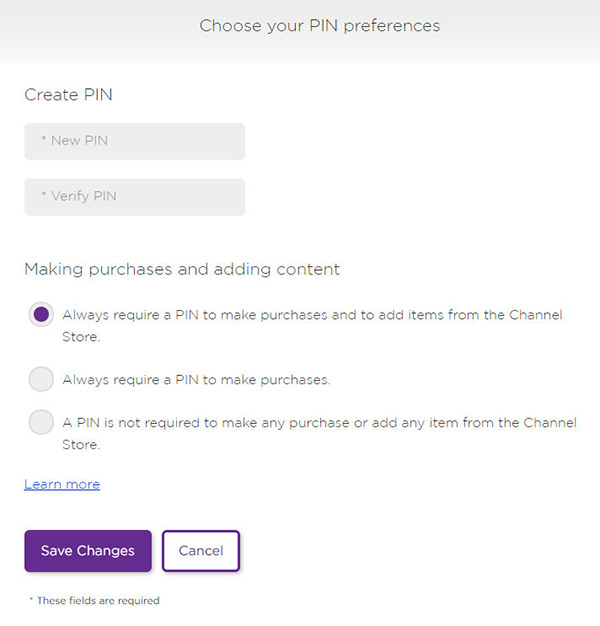One of the most significant problems Android users face nowadays is spyware. No one wants someone else to invade in their privacy and personal life. However, some people just don't understand it. Spyware is a threat to privacy and personal data.
This forces people to search for an answer on how to remove hidden spy apps on Android. Therefore in this article, our primary focus is to give you complete information regarding spyware and essential ways to remove it.
Signs that There is Spyware on Your Android
Although it is not easy to detect whether your mobile phone has spyware or not without antivirus software. But they're still your phone shows specific symptoms. These include:
- Unusual reduction in the battery life of your Android
- The sudden appearance of advertising messages in your mobile interface
- Your device became slow
- The appearance of sound when the phone is not in use
- Unusual increase in the data usage
- Suspicious text messages
- Strange behavior of the phone
- An automatic reboot of your Android
Is It Possible to Remove Spy Apps from Android Phone?
Yes, once you detect spyware in your Android, you can easily remove them. It is essential to remove spyware from your Android as soon as possible due to the following reasons:
- 1. It can steal all your data like contacts, messages, emails, passwords, and even bank accounts information. And then sell this information to fraudulent people who can miss use it.
- 2. They can keep a record of your GPS from where you go and what you do.
How to Get Rid of Spyware from Android
Don't worry about the question of how to remove spy apps from Android. Because once you confirmed the presence of spy apps, the next step is to remove them. In this article, we will explain both ways to remove spy apps with spy app detecting devices and without them.
5 Common Ways to Remove Spy Apps from Android Phones
In this section, we will explain five simple and easy ways to solve your problem of how to remove spy apps from Android phones.
Way 1: Change Your Passwords
One of the most simple and easiest ways is to change all your passwords. Usually, people make the mistake of setting the same password for all of their accounts. If you are also one of them, then hurry up and change your passwords. To get your data, they need to have passwords. Therefore setting slightly different passwords for every account, strengthens their security and it also minimizes the chances of data loss.
Way 2: Factory Reset
The most efficient method to remove any spyware software from your Android is through a factory reset. By allowing a factory reset, you can reset your electronic device by taking it back to the settings and to the virgin operating system state in which your mobile initially lies, and you first bought it. In simple words, it is a process of uninstalling and reinstalling new software and is a common way to solve the problem of spyware. Keep in mind that before a factory reset backup all your important data in Google drive.
Way 3: Updating the Operating System
Although this method is not much effective in comparison to the previous two, still, it is an excellent way to remove spy apps from your Android. In this method, you need to install a different version of your operating system because there are higher chances that now spy app will not be compatible with the new software and will stop working. But this method is best in case your phone brand had recently invented an updated Android system.
Way 4: Manually Removing Software
This method is for those having technical information. If you have technical skills and knowledge then go to the directory folders and try to find out all the actual files of a spy app software and delete them. Sometimes they use code names that make it even more challenging to find spy app files. Besides, if you delete a wrong file, it will affect your phone setting, therefore, go for this option only when you are sure of your skills.
Way 5: Anti Spy App Software
The most authentic way to remove all the spy apps from your Android is through the use of anti-spyware software. The Best antivirus software includes:
- Anti-virus Dr. Web Light
- Security master
- AVG antivirus
- Avast mobile security
These are one of the best software to remove and protect your Android from spyware and malware.
How to Remove Spyware from Android – Specific Apps
There are several spyware apps like TheTruthSpy, mSpy, etc. installed by your parents or a jealous spouse to keep a check on your phone activities. But it's not a problem anymore. Because we will explain easy tricks on how to uninstall spy apps on Android.
How to Remove mSpy from Android
The best way to remove mSpy (parental; control spy app) from your Android is through rooting. The steps you need to follow are:
- 1. From your phone interface, go to Settings.
- 2. From settings, you need to open the option of Device Administrators and go to the program called Updated Services. It is the name of mSpy on Androids to remain undetected.
- 3. Select it and go back to Settings and choose.
- 4. And now from this list find the again Updated service and select it.
- 5. Click Uninstall to finally remove it from your Android.
It is the easiest method of how to remove mSpy from Android.
How to Uninstall TheTruthSpy from Android
TheTruthSpy is the closest competitor to the mSpy. But no need to worry as there is a solution to every problem and in this section, I will explain how to uninstall TheTruthSpy from Android. Its steps include:
- 1. First, go to Settings.
- 2. From there, navigate to More/Security. In this section, click on the Application Manager.
- 3. From there, select the option of System Service to uninstall.
How to Uninstall Hoverwatch App from Android Phone
Removing or uninstalling Hoverwatch App from your Androids is an easy task. The steps you need to follow are listed below:
- 1. As a part of the first step open the Hoverwatch program on any monitored device.
- 2. From there, click on the Uninstall button to remove it.
- 3. Tap Yes to confirm the uninstallation.
How to Remove FlexiSpy from Android
In contrast to the iPhone finding and removing FlexiSpy from Androids is a straightforward process. You only need to carry out the following steps:
- 1. Go to Settings and choose the option of Apps. Open the tab where you can see a complete list of all the programs that have been installed or working on your Android.
- 2. Select the device name with SyncManager because it is a hidden name of FlexiSpy. Once you find it, the next step is to select it and click on the Uninstall button.
- 3. After the process of uninstallation is completed then reset your phone to use it again.
How to Remove Spyzie from Android
Like all other spy apps process to remove Spyzie is also simple and easy. It contains the following steps:
- 1. From your Android interface, go to Settings.
- 2. In settings, choose the option of Security and navigate to the Device Administrators.
- 3. There shows an option for System Update Service which is a code name of Spyzie Deactivate it.
- 4. Now again go back to Settings and Apps.
- 5. There select choose System Update Service and tap on Uninstall option.
Tips: Note: as there are issues with visiting this site, you may not install it again once removed.
Conclusion
One of the severe threat Android users faces is an invasion of their privacy. However, there are many ways to detect whether there is any spyware in your phone or not. You can remove spy apps either with or without the use of anti-spyware software. But one thing is clear it is not a problem anymore. And I am sure you find great help from our article regarding how to remove spyware from Android.
-
Home >
-
Protect >
- [Solved] How to Remove Spyware From Android