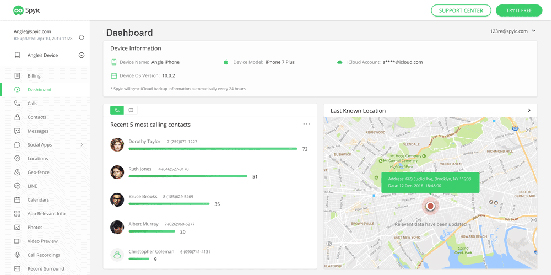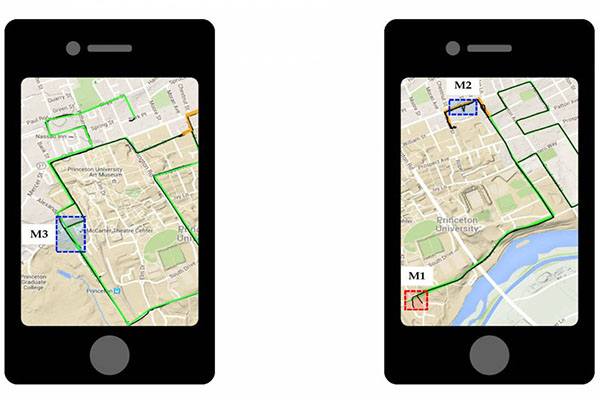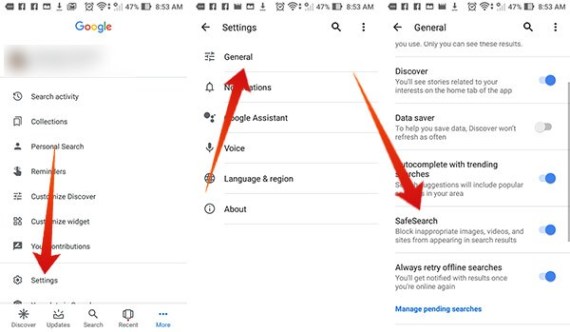Mobile devices are useful tools that help us in our day to day lives. Now more than ever, smartphones and other similar mobile devices provide accessibility with just a touch of the hand. However, in this highly advanced technological age, it has become possible for attackers and other individuals to gain access to your smartphone.
Privacy is an important matter to almost everyone today. Because of this, preventing spies and hackers from getting into your accounts is essential. Below are effective ways about how to tell if someone is spying on you and how you can stop them in their tracks.
Part 1: How to Know If your Phone is Being Tracked?
You can check if your phone is being spied with the signs below:
- 1. Constant Battery Drain
Spy software or applications typically run as background applications on stealth mode. Though apps like this make the program difficult to detect, the software still consumes a significant amount of battery life, leading to a drop in your phone’s battery life performance.
- 2. High Data Usage
Devices that are spied on normally require data and findings to be sent remotely. As a result, this uses up some precious data on your device.
- 3. Your Phone is Overheating
The extra data usage, alongside the constant running of background applications, will cause your phone to heat up. Most of the time, spying tools track the real-time location of your device and what you are doing at the moment, thereby overheating as time passes by.
Part 2: How Do I Protect My Phone from Being Spied On?
Now that you are aware of the signs that you are being spied on via your gadgets, you should take some essential steps to secure your privacy and protection. Below are some effective steps you can take.

- 1. Change Your Password Often
Make sure to keep changing your passwords every so often. This way, should one of your accounts be compromised, your other accounts will still remain safe and secure.
- 2. Use Strong Passwords
While using a single password across all of your accounts make sense, it also allows hackers and spies to easily compromise your information. Avoid this by setting strong, unique passwords for your account. Doing so prevents spies from easily obtaining your information.
- 3. Refrain from Installing Apps from Unknown Sources
Downloading and installing apps might already be second nature to you, especially with the numerous social media platforms present today. To prevent unknown sources and malicious content from infiltrating your cellular device, simply go to your device settings and turn off the facility for installing apps from unknown or untrusted sources.
- 4. Download Anti-Virus Apps
Security applications such as anti-virus software and anti-malware apps are available on both Android and iOS devices. These tools warn you when you access malicious and vulnerable websites, as well as inform you of malicious third-party apps. To download, go to Google Play or the App Store, type in your preferred anti-virus program, and install.
- 5. Update Your Phone’s Operating System
Another great way to protect your phone is by updating your device to the latest operating system. The new operating system can detect the presence of spyware. To do this, go to ‘Settings’ and click on ‘Software Update.’
Part 3: How to Catch Someone Spying on You via Checking on Computer Spyware?
To check if you are being spied on via your computer or laptop, here are some steps you should take.
- Msconfig
Type in ‘Msconfig’ in the search bar of your computer. Then, check for spyware during StartUp. If you notice programs that are taking a huge chunk of your computer’s memory, terminate the application. You may also uninstall the programs to prevent apps from infiltrating your activities.
- Check Temp Folder
To check for spy programs, you can also take a look at the TEMP folder located in your computer. More than the usual temporary files, the TEMP folder also contains other malicious files and apps that disguise themselves. Delete everything stored in this folder.
- Install Anti-Virus Software
To check for viruses and spy programs, install an anti-virus and anti-malware program on your computer. This will detect suspicious programs and alert you of threats that harm your privacy and security. To download, simply search for your choice of anti-virus and anti-malware program. After downloading, click on the file to run and wait for it to work.
Part 4: How to Know If My Phone is Being Monitored with Checking for Hidden Cameras?
Your laptops and cellular phones are also home to cameras and lenses which allow spies to take a look at who you are, what you look like, and even steal your identity.
- Check LED Light
The most common signs that you are being spied on is having the LED light on your laptop, computer, or smartphone on without using is. To check, look at the LED light next to your camera. If you still like you are being spied on, simply cover your camera with a piece of tape.
- Radio Frequency Scanning and Lens Detection
While effective, radio frequency (RF) scanning is only effective only if the device being tapped is actively transmitting information and images to the spy or hacker. There are apps you can download or purchase to check for some activity. As you scan the room, devices that are monitoring you will either make a sound or show you a visual graph of the activity. The same apps and tools may be downloaded to scan for the glint of camera lenses.
- Physical Search
Despite its painstaking approach, physically searching for hidden cameras is still one of the best ways to go. To start, check smoke detectors, mirrors, checking the backs of paintings, and even light switches. This will allow you to do a thorough sweep of the place you’re in.
Part 5: How to Catch Someone Spying on You in Your Home by Checking for Eavesdropping Software?
Eavesdropping software is trickier compared to cameras. However, below are some tips you can use to check for eavesdropping programs.
- Purchase and Install Bug Detectors
Bug detectors work to see if your cellphone or any of your devices is compromised. Download an app from Google Play or the App Store. Run this program and scan the device around the room. The bug detector will yield results.
- Be Wary of Funny Sounds and Noises
When you are one the phone and you are conversing with another individual, look out for strange noises. These weird sounds could be attributed to the spy program running in the background.
- Check for Suspicious Activity
Take a look at your phone activity. If your phone bill is unusually high or there are some calls or conversations that seem out of the normal, this is a sign that there is a spyware eavesdropping on your conversation.
Conclusion
Many individuals fall victim to spy software and programs that they are not even aware of. Now that you are aware of these signs, you can further enhance your data privacy and protection. Should your mobile device show any of the signs listed above, make sure to follow the solutions designed for your needs.