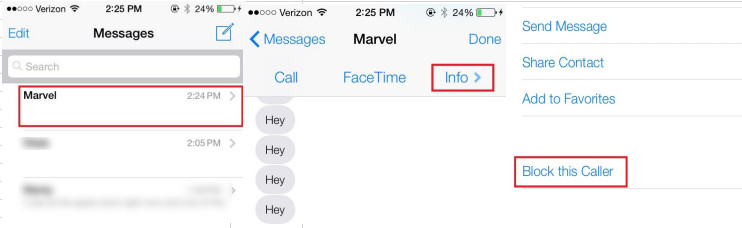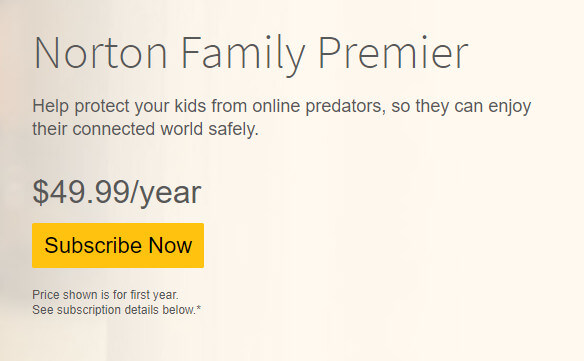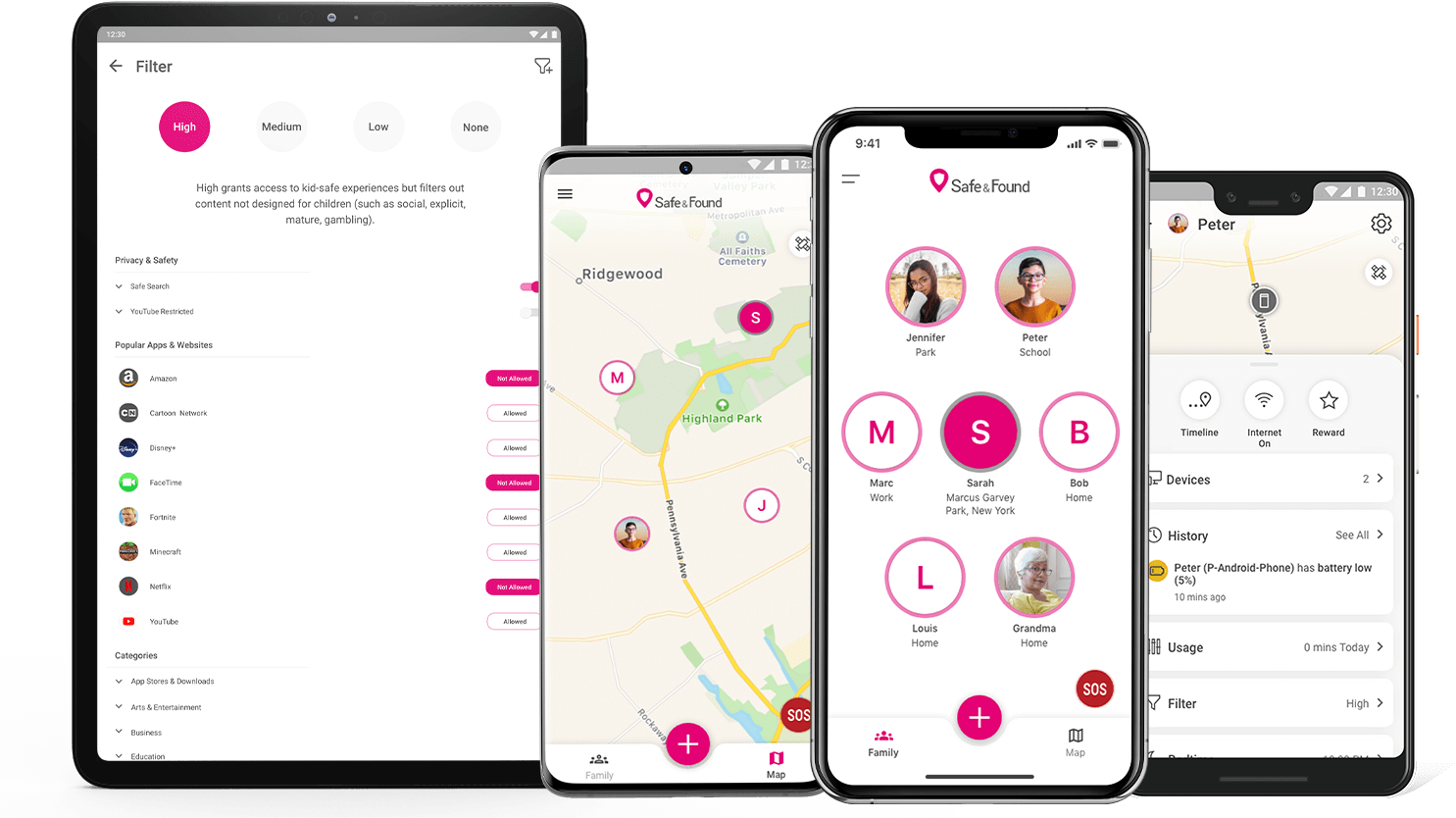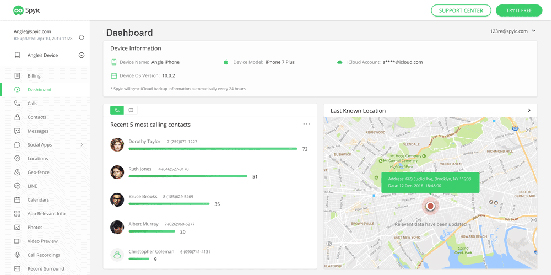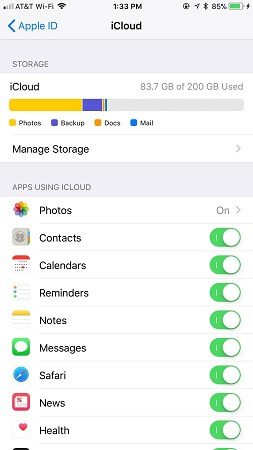Part 1: Is It Possible to Get Call Details of Any Number?
Yes, it is. These days, there’s a plethora of applications that can help one get the call history of any number. Gone are the days when only the government and computer hackers could access the call history of a particular number. In this article, I will be showing how to go about getting the call details of any number.
Part 2: Top 10 Ways on How to Get Call History of Any Number
Tracking apps are pretty much the best way to get call details of any number. Tracking apps can help you monitor any phone number and it’s call history. Tracking apps also come with other features that help you keep tabs on any phone number, you get to monitor every action taken on the target smartphone. Another way is via the network service provider. However, the network provider probably won’t honor requests from a typical citizen asking to get call details for a particular number. So, tracking apps are the way to go. Here are 10 of the best tracking apps and how to use them.
1. TheTruthSpy
TheTruthSpy lets you see all the calls made from a particular phone number, the names of all the contacts and their corresponding phone numbers. You can also see a detailed history of all calls made from a particular number; the date and timestamp and duration of every call. TruthSpy eve lets you download a spreadsheet that shows all the call records.
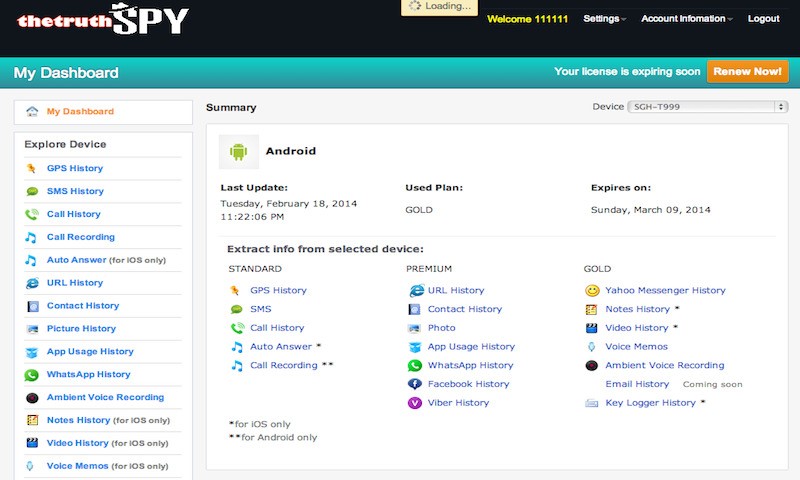
How to Setup
- 1. Before downloading and installing the theTruthSpy app, first, enable installation from “unknown sources” and disable package verifier.
- 2. Then download and install the theTruthSpy app. After installation, open the app and register for a new account.
- 3. After the registration, if your phone is rooted, you will be prompted to allow Superuser access, click “Allow”. Then activate the device administrator which allows you to hide the icon of the theTruthSpy app and prevent the phone user from uninstalling it.
- 4. You can then log in to the theTruthSpy website and start monitoring the target smartphone.
2. Spyic
Spyic is one of the best call tracker apps out there. Its features range from letting you view all call details on the target phone, see all contacts and also view text messages. In addition to being easy to use, Spyic is pretty affordable and easy to use.
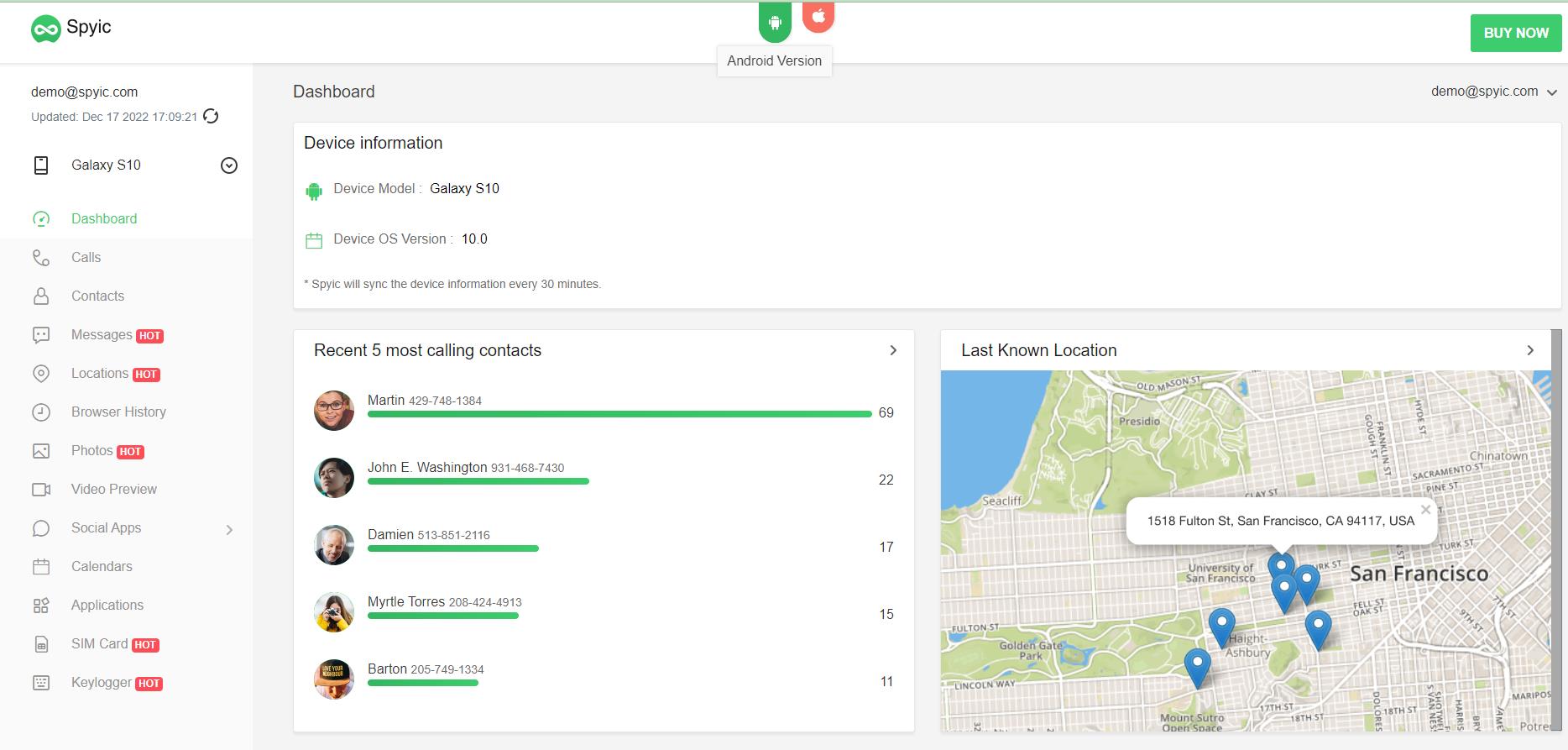
How to Setup
- Step 1: In order to access all the features of Spyic, go with a premium account. Firstly, create a Spyic account.
- Step 2: Install the Spyic app on the target device. You will be guided through the entire process. But first, be sure to enable installation from “unknown sources”.
- Step 3: Sign in to the Spyic app using your account details. Then click start to activate device administrator service, this allows the app to work undetected.
- Step 4: Sign in to your Spyic account on a desktop, you will be presented with a dashboard, from where you can now monitor the calls of the target device.
3. AppSpy
AppSpy is another excellent get any number call history app. It can record calls, record the surrounding ambient sound of the target device, see all text messages and also track the target device.
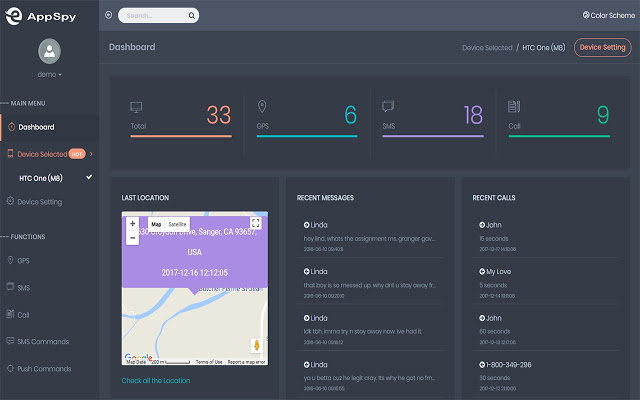
How to Setup
- Enable installation from unknown sources. Download and install the AppSpy app on the target smartphone.
- Register an account and login.
- Then go to the control panel https://appspy.net/cp/. From here you can view all the call history from the target device.
4. GuestSpy
GuestSpy has all the industry-standard features of call history trackers and some additional features like the ability to monitor internet use, view multimedia files and remotely control the target smartphone.
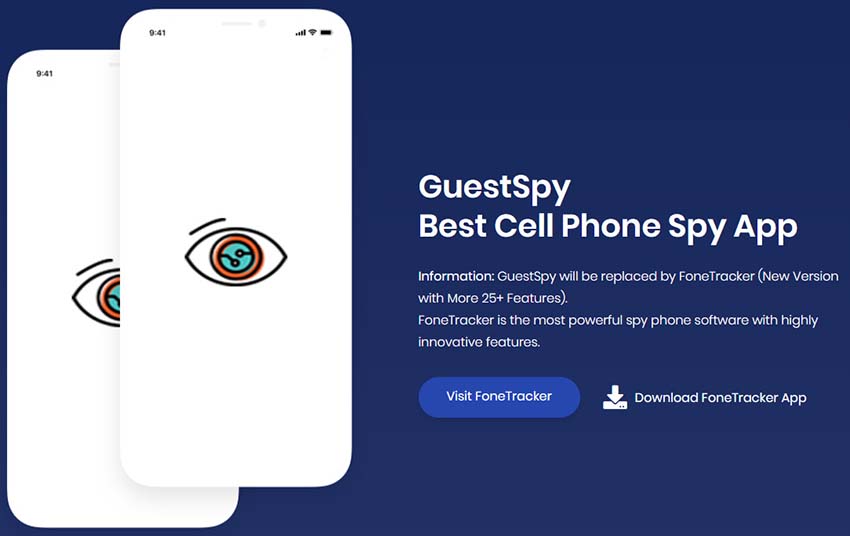
How to Setup
- As usual, enable installation from “unknown sources”. Then download and install the GuestSpy app via a web browser on the target device.
- Install the GuestSpy app and register your account. Then login.
- After the installation, GuestSpy will display some prompts asking for permissions, accept all the requests.
- You can then login to your GuestSpy dashboard to view all the call details.
5. AppTracker
GPS Tracking, SMS Tracking, call tracking, WhatsApp tracking, Multimedia tracking, keylogger are all part of App Tracker’s features list. You can use the app to monitor your loved ones, your kids or your employees.
Setup Process:
- Step 1: Go the AppTracker website https://apptracker.net/. Download and install the app onto the target device.
- Step 2: Then via a web browser on the desktop, log in to your AppTracker account. You will be presented with a control panel showing all the call details from the target device.
6. mSpy
mSpy is uniquely designed to help parents keep an eye on their kids. It has some amazing features including monitoring call logs and text messages and is very user-friendly UI. It is compatible with both iOS and android and has support for a lot of languages.
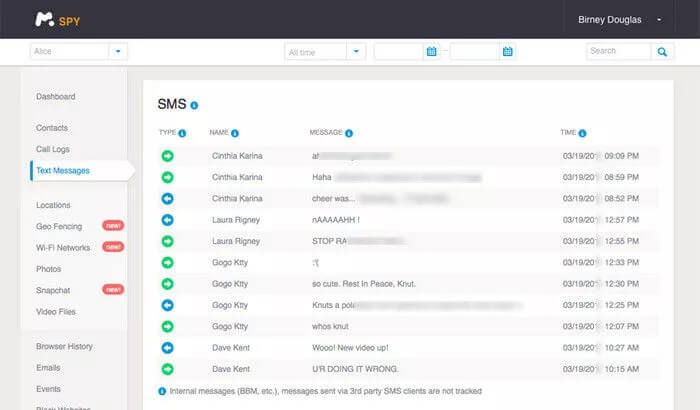
Setup Process
- 1. Enable installation from ‘unknown sources’ and disable app verification.
- 2. Download the mSpy app.
- 3. Install the app and activate the ‘prevent uninstall’ option. Activate device administrator. Also ‘allow collecting data’. That’s it, you can start monitoring the device.
7. FoneMonitor
FoneMonitor offers a whole lot more than tracking call history. You can also use FoneMonitor to monitor social media messages and track the GPS location of the target device.
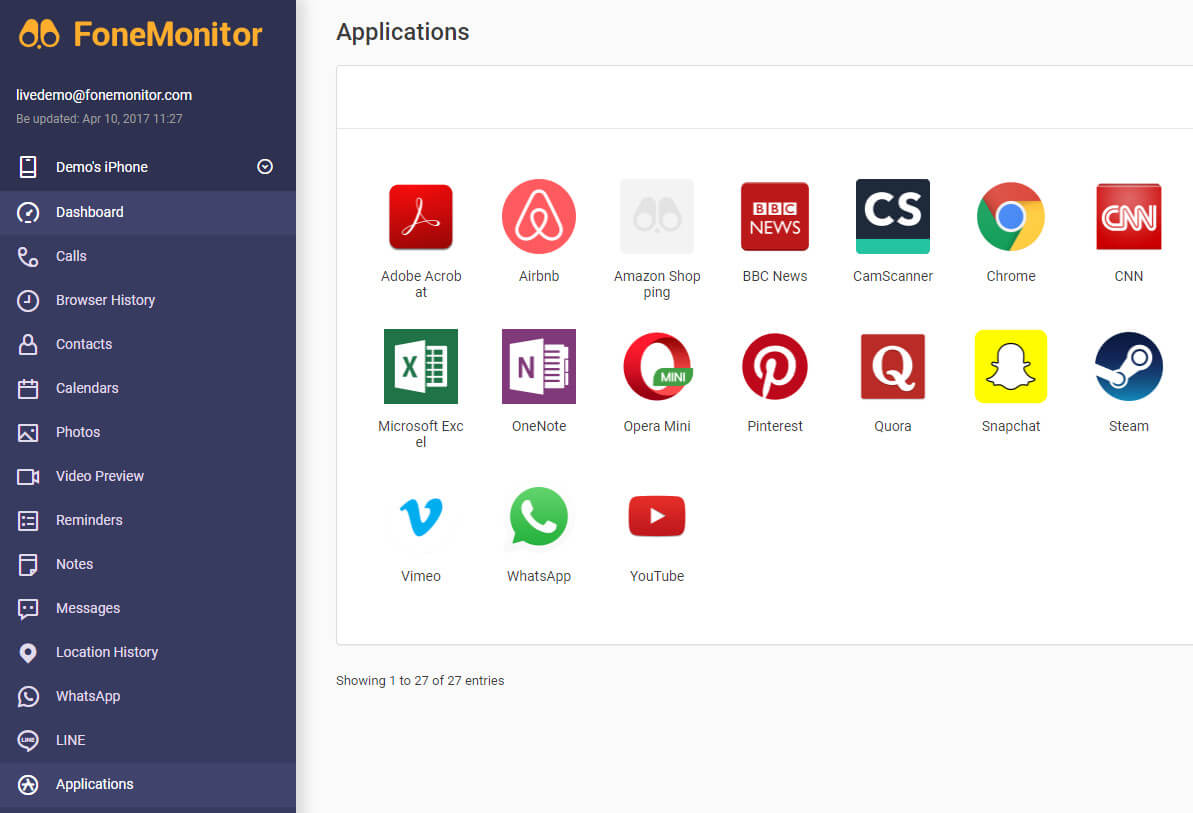
How to Install:
- 1. Go on the FoneMonitor website and sign up for an account. A mail with a link to complete your registration will be sent to your email address. Follow the link to complete the registration.
- 2. Then enter the details of the target device; the name of the target device, operating system, and other stuff.
- 3. After the setup, open the app and login with your credentials. Then activate the monitoring process. That’s all.
- 4. You can now log into the FoneMonitor dashboard on any device and then click on the ‘Calls’ section to see the call history and other details of the target device.
8. Mobile Tracker
Mobile Tracker lets you see a whole lot on the call history of the target device. The time, duration and location of the target device at the time of the call are all accessible.
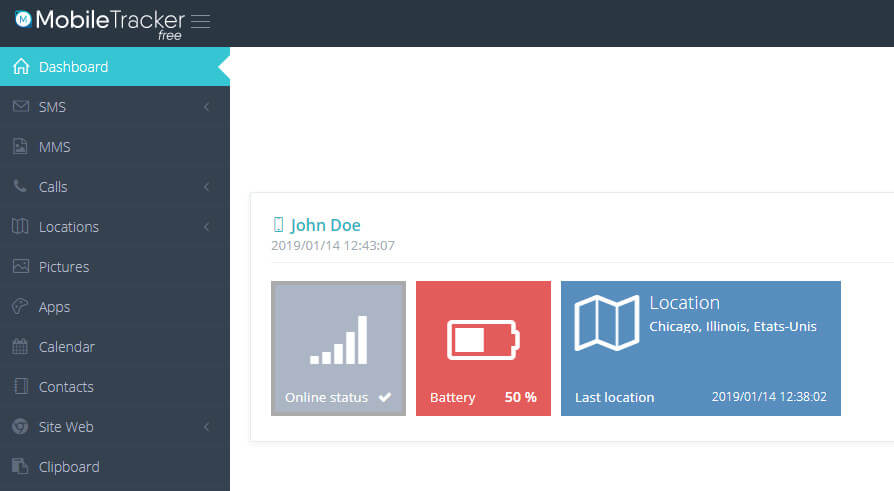
How to Install
- 1. Create a Mobile Tracker account.
- 2. Then on the target device, enable installation from unknown sources and disable play protect.
- 3. Login to your Mobile Tracker account and download the app. Install the app and activate the monitoring process.
- 4. To view the call history of the target device, just log in to your Mobile Tracker dashboard.
9. Highster Mobile
Highster Mobile works on all iPhones and android phones. It is easy to set up and is fully featured. Using Highster Mobile, you get a detailed record of the call history of the target device.
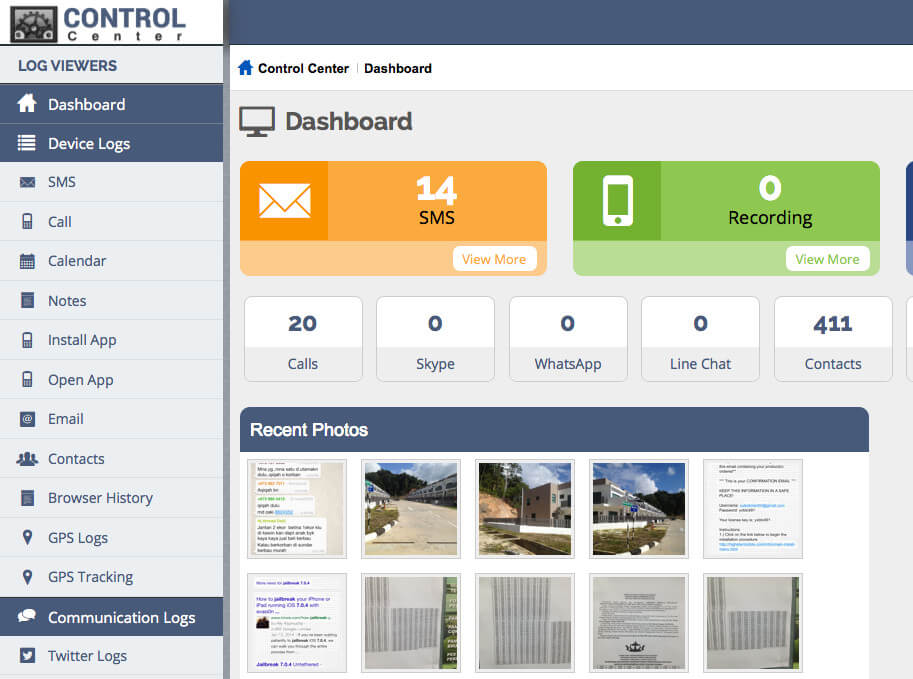
How to Install
- Download and install the app. You can also use the over-the-air method to install the app unto the target device, all you need is the phone number.
- Once the app is installed on the target device, enter your license key to activate the app.
- You can now monitor the call records from any internet-enabled device.
10. FlexiSpy
Its features extend much further than just monitoring calls. It can also be used to spy on computers. It is compatible with iOS and Android and is easy to install.
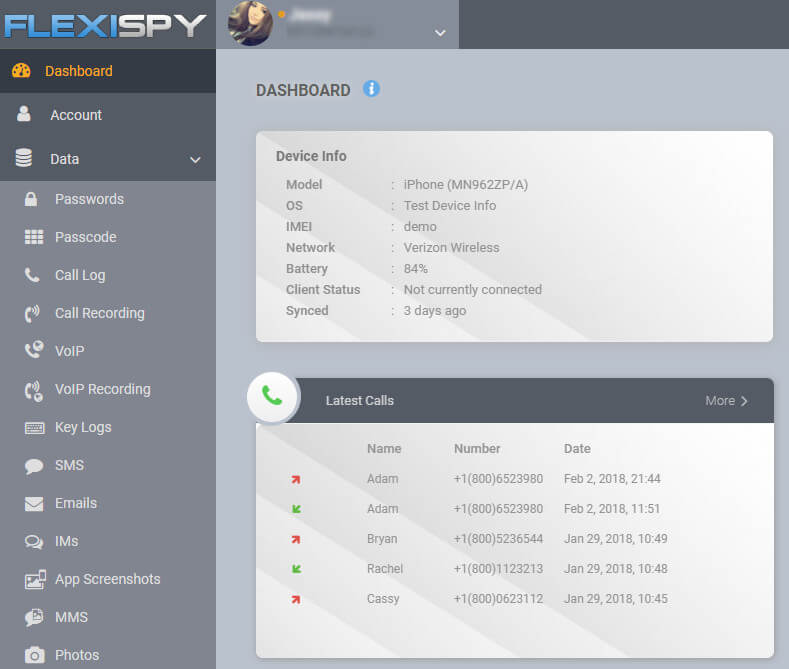
Setup Process
- First, buy a license.
- Install the app on the target device and activate it using the license.
- Log in to your FlexiSpy dashboard and you can see all calls and related details.
Part 3: Some Tips You Need to Know When Tracking Others’ Call Details
- You typically will need access to the target device, so you can install the tracking app and set things up.
- The device which is being monitored will have to be connected to the internet for you to be able to see the call history.
- Usually, everyone is entitled to their own privacy, and tracking their phones violates that privacy. So be sure to not use tracking apps illegally. If the target isn’t an employee of yours or a child of yours, you probably shouldn’t be spying on them.
Conclusion
If at any time you need to get call history of any mobile number, you can use any of the above-listed tracking apps. At any time, if you feel that your interests are at risk, using a tracking app within the purview of the law can help clear any doubts.
Hot Topics You may concern

How to Block Text Messages on iPhone (Verified Ways)

How to Read Someone' s Text Messages Without Their Phone?

Sprint Safe & Found: Can It Really Track My Phone?

How to Read Someone Elses Text Messages Online for Free?
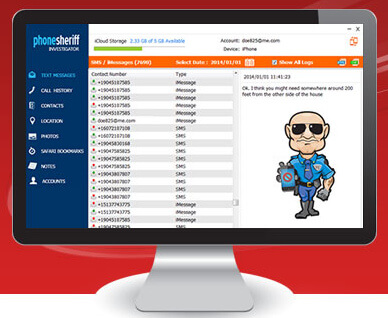
How Can I Monitor My Childs Text Messages on iPhone