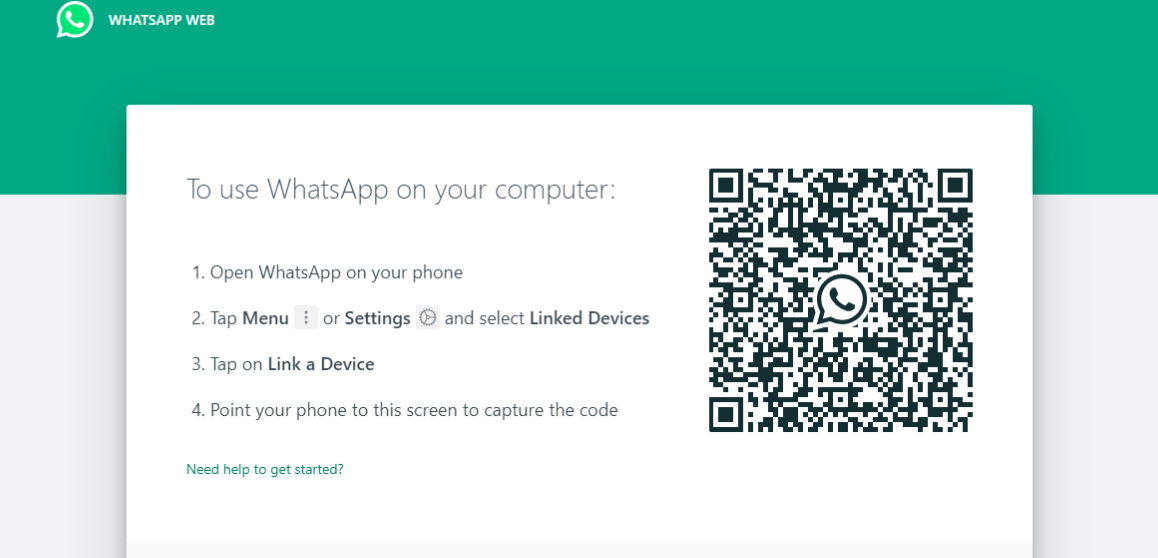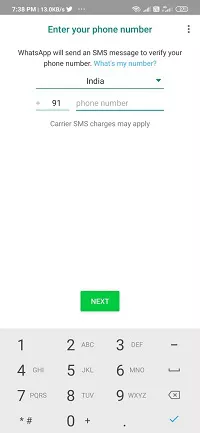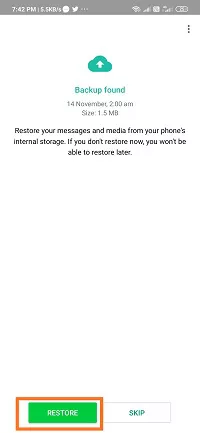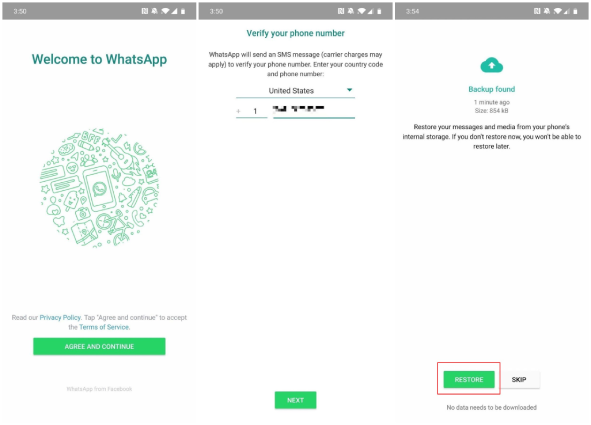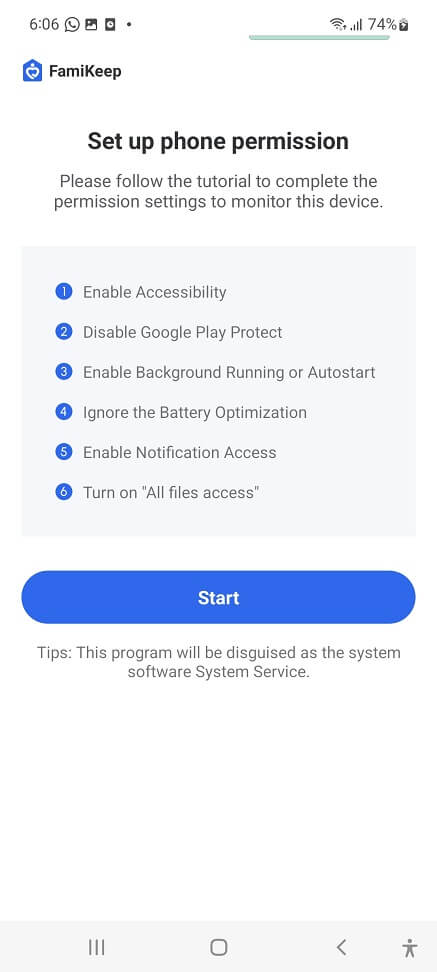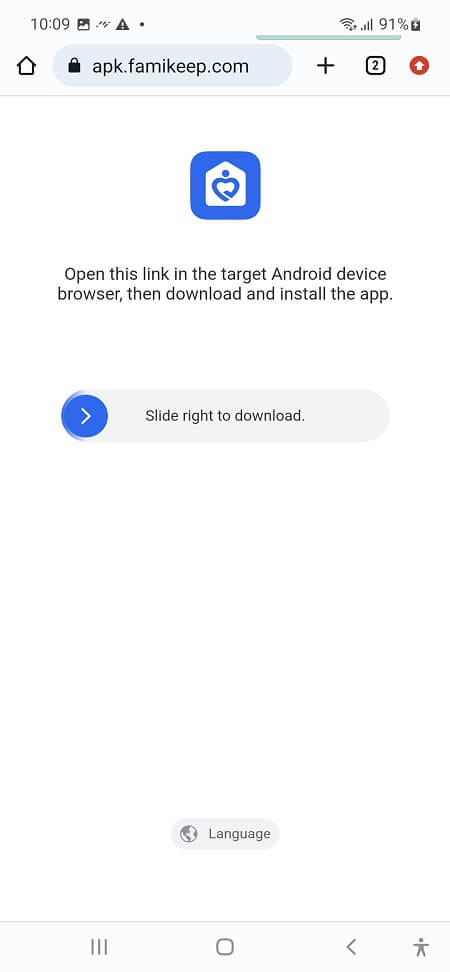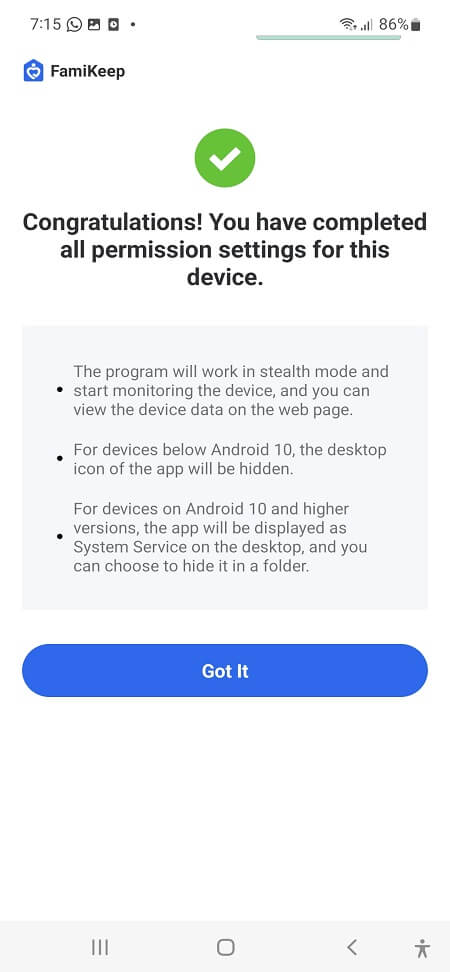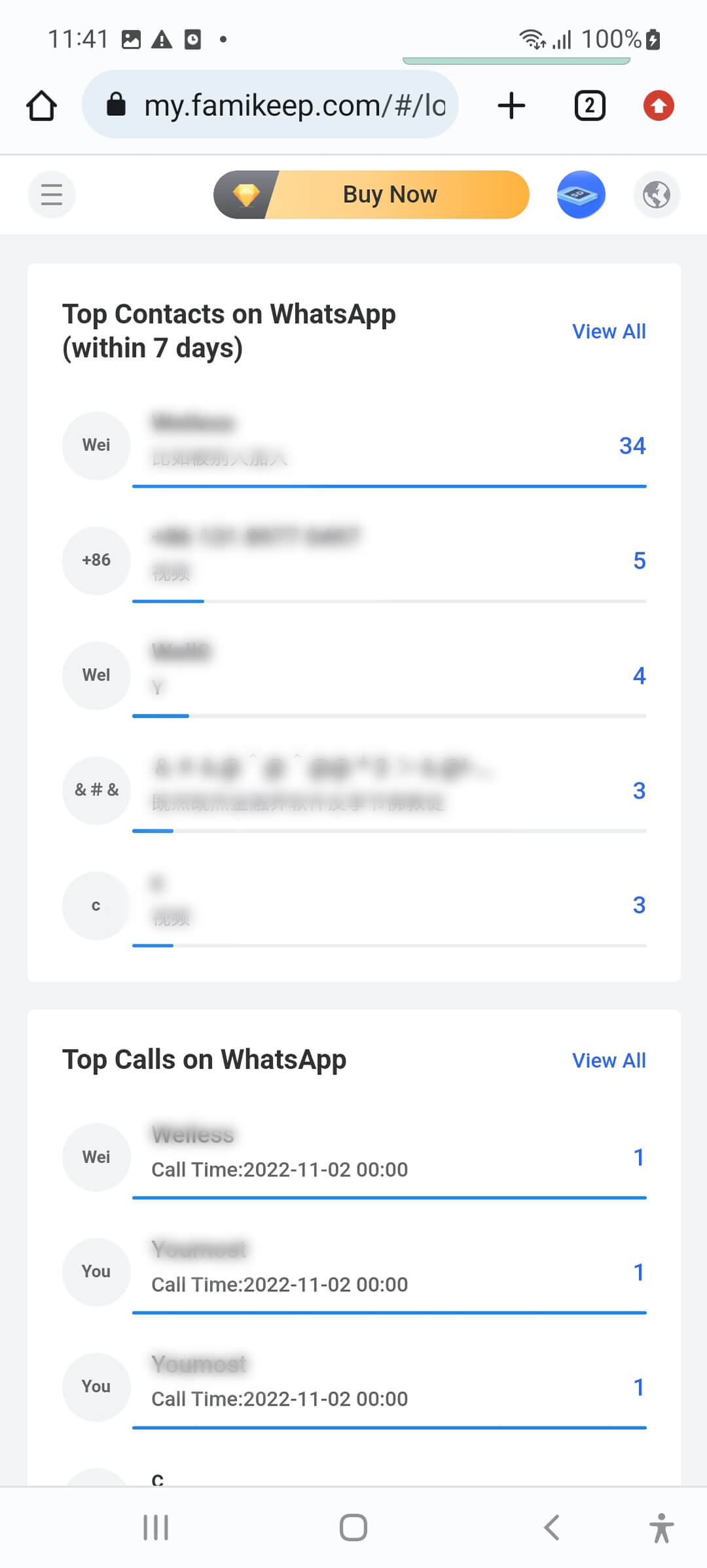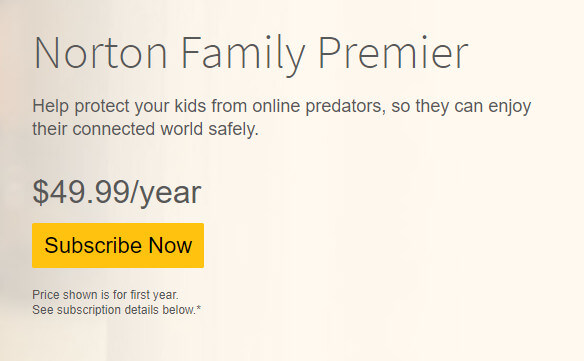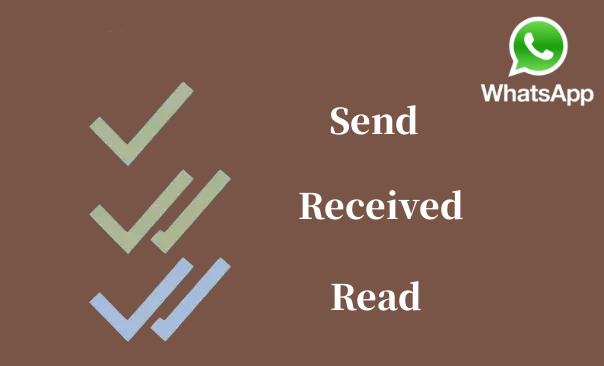WhatsApp is a well-known messaging service created to facilitate easy and swift communication, especially for private chats. However, as almost with everything, WhatsApp too has its drawbacks. These include the possibility of your child interacting with strangers, reading content meant for adults, and exchanging links to nefarious websites. If you are looking for ways to monitor WhatsApp activity, this article will take you through methods of how to read others WhatsApp messages on Android for free.
Part 1: Can You Read Others WhatsApp Messages On Android?
WhatsApp messages, whether they are from your chat or others, can be read from another device. Especially if you are a concerned parent and would like to monitor WhatsApp, there are many ways to do that, for instance by using Whatsapp Spy App.
Part 2: How Can I Read Others WhatsApp Messages On Android?
The accessibility of the internet and technology has led to an increase in cyberbullying and cybercrime. So, as parents, keeping our children safe and secure is our top priority. However, only by monitoring their WhatsApp account can this be done. If you are wondering how to read others WhatsApp messages on Android apk without them knowing, we have the perfect solutions for you. In this article, we will delve into simple and reliable ways of how to read others WhatsApp messages on Android for free.
Method 1: Using WhatsApp Web to Read WhatsApp Messages
You can use your WhatsApp account on your computer through WhatsApp Web. Instead of using your phone, you may now use your computer to chat with others on WhatsApp. The WhatsApp mobile app has a web-based extension. Here is how you can use WhatsApp web:
-
Step 1: To launch WhatsApp Web, head to its website in Chrome, Firefox, Opera, Safari, or Edge.
- Step 2: On your mobile device, go to the settings menu and select the linked devices option.
- Step 3: By opening the scanner, scan the QR code that has displayed on the right side of your screen.
- Step 4:Once you are successfully logged in, you’ll start seeing other’s whatsapp messages.
Drawbacks:
- If the phone is not connected to an active internet connection, WhatsApp web will disconnect.
- The WhatsApp web will not function if your smartphone is off.
Method 2: Restore WhatsApp Chat Backup
WhatsApp settings allow one to back up their messages. You can retrieve these messages on your PC or a mobile device such as an Android or iPhone if you get access to this backup. However, make sure that you have both local and cloud backup. Here’s how you can restore the backup:
From Google Drive
-
Step 1: Make sure another Android device is connected to the Google Account that has the backup file.
- Step 2: Verify your phone number after installing and opening WhatsApp.
- Step 3: To restore your chats and media from Google Drive, select RESTORE when requested.
- Step 4: Select NEXT once the process is finished. Following the completion of initialization, other’s whatsapp chats will be accessible.
Restore From Local Backup
-
Step 1: Install a file manager app.
- Step 2: Go to your local storage or SD card> WhatsApp > Databases in the file management app. You can see "internal storage" or "main storage" if your data isn't kept on an SD card. In the Databases folder of the other device's local storage, copy the most recent backup file.
- Step 3: To restore your chats and media from Google Drive, select RESTORE when requested. Note that only when the user logs back into their WhatsApp account will the restore button appear.
- Step 4: Select NEXT once the process is finished. Following the completion of initialization, other’s whatsapp chats will be accessible.
Drawbacks:
- Your phone will only keep the last seven days' worth of local backup files, so if earlier files weren't backed up in Google Drive, you might lose them.
- If it's a local backup, neither your phone nor the phone from which you want to monitor chats can restore data. Just the owner's phone can be used to restore local data.
- Additionally, as this technique requires a verification code, you must be able to receive it on the cell phone number linked to the account; otherwise, you cannot restore data.
Method 3: FamiKeep for WhatsApp
Most people believe it is a matter of challenge to monitor WhatsApp. However, FamiKeep, a Whatsapp tracking app, brings about a revolution. It is a Whatsapp monitor app with which you may spy on every WhatsApp message in just three minutes without anyone knowing.
Here are some of the advantages of using FamiKeep if you are wondering why this method is better than the others.
- You can configure monitored devices in about 3 minutes. No specialised technical knowledge is required.
- You won't miss any information because Famikeep will update the data of the monitored devices in real time.
- FamiKeep is very secure since the privacy of the users is taken into consideration. They don't use the information collected from the monitored devices for any other purposes other than showing it to you.
Here is how you can get started with FamiKeep:
-
Step 1 Register yourself. To create a free account, click the sign up button and provide a functioning email address and a new password.
Step 2 To complete installation and setup, get the monitored phone for 3 to 5 minutes.
Step 3 Slide right to download FamiKeep by visiting apk.famikeep.com on the target device. Once you've clicked "OK," you can get the apk file from File Manager or your browser's download history.
Step 4 Set up the target device's phone permissions. Enable access to everything.
Step 5 The phone setup process is now complete. To begin monitoring the phone, select Got it.
Step 6 Log into your account on our website once installation and configuration are completed on the monitored device. The top contacts, WhatsApp calls, and a summary of the monitored device's details will then appear on the dashboard. To see additional information, select View All or WhatsApp on the left side.
Part 3: FAQs About WhatsApp Monitoring
Should I read others WhatsApp messages?
You can keep an eye out for them by reading others WhatsApp chats. Since children are particularly vulnerable to social vices like bullying, addiction, and scamming, you can look out for them. You can even read messages from a partner or coworker to learn a secret about them.
Is it really possible to read WhatsApp messages without the other person knowing?
Yes! But, given the drawbacks of using other methods to monitor, we recommend using FamiKeep. However, if you are using FamiKeep, ensure to delete the browsing history for a better covert effect.
Can someone hack my WhatsApp?
WhatsApp claims to be fully encrypted, yet this does not render it impenetrable to hacking. Several methods, such as using WhatsApp Web or registering your number on another device, can be used to hack your WhatsApp account.
Final Thoughts
You can monitor WhatsApp messages on another device if you need to keep an eye on someone else's WhatsApp activities. The article has already discussed the most effective methods of how to read others WhatsApp messages on android for free. While some people are only aware of the first two methods, installing FamiKeep is strongly advised because it allows you to read others WhatsApp chats discreetly. The fact that you receive real-time updates makes it more remarkable!